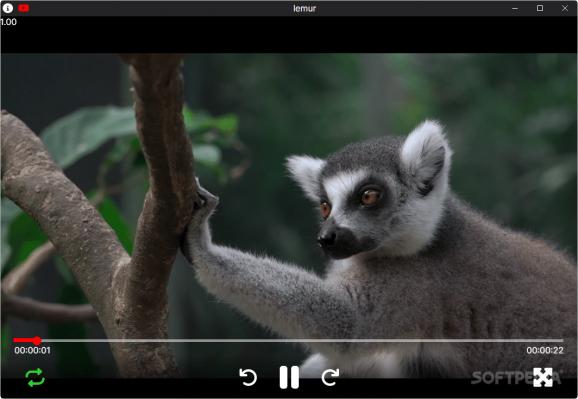Inspired by YouTube's video player, this solution allows users to play their footage with ease, as well as see their favorite YouTube content, right from their desktop. #Video Player #Multimedia Player #YouTube Player #Video #Player #YouTube
While some users are content with the default video player that comes with Windows, others choose to look for third-party alternatives, of which there are many. Some players are outfitted with all sorts of options to supply their user base with a full package to consume their footage, but if that's not what you're looking for, video players that adopt a more minimalist approach are always an option.
VideOVish marks an entry into this category, with the player supporting common video formats, such as MP4, MKV, and MOV, while also allowing one to play YouTube videos, right from their desktop, by inputting the relevant URLs.
Those looking for a minimalist solution for their video player might be swayed by this offering. As it draws inspiration from YouTube's player, a lot will feel familiar from the jump: the red seek bar and the white function buttons, coupled with the general minimalism of the interface, most notably.
As for its usage, it does what a video player can do: it should play your footage just fine, as it covers most widely-supported formats. Audio files with the MP3 extension will also be played without a problem.
Playing YouTube content through the app is a convenient feature to have, but in order to do so, you'll have to input the video's URL, which can be a bit of an inconvenience. There's also no way to change the video quality to a different one, and the player doesn't exactly inform you of what resolution your content is playing at.
Maneuvering the player may feel counter-intuitive at times. To pause a video, you'll either have to click on the Pause button, or use Space. Clicking on the video playback area will not pause your content.
Fast-forwarding to a certain part of a clip may also feel a bit odd. You cannot move the seek bar with your mouse for more precise seeking, and will instead have to rely on blindly clicking to the part you want to get to.
VideOVish makes for a perfectly usable solution for a video player, but maneuvering it might take a bit of getting used to, as it's something not many would consider ideal.
What's new in VideOVish 2.1.2 Beta:
- Fixes:
- Fixed issue where some YouTube videos weren't being downloaded properly
- Fixed issue where some clearing cache didn't show video chooser while looking at a YouTube video
VideOVish 2.1.2 Beta
add to watchlist add to download basket send us an update REPORT- PRICE: Free
- runs on:
-
Windows 11
Windows 10 64 bit - file size:
- 37.7 MB
- filename:
- VideoVish_2.1.2_x64-setup.exe
- main category:
- Multimedia
- developer:
- visit homepage
calibre
ShareX
Context Menu Manager
Bitdefender Antivirus Free
7-Zip
Windows Sandbox Launcher
IrfanView
4k Video Downloader
Zoom Client
Microsoft Teams
- 4k Video Downloader
- Zoom Client
- Microsoft Teams
- calibre
- ShareX
- Context Menu Manager
- Bitdefender Antivirus Free
- 7-Zip
- Windows Sandbox Launcher
- IrfanView