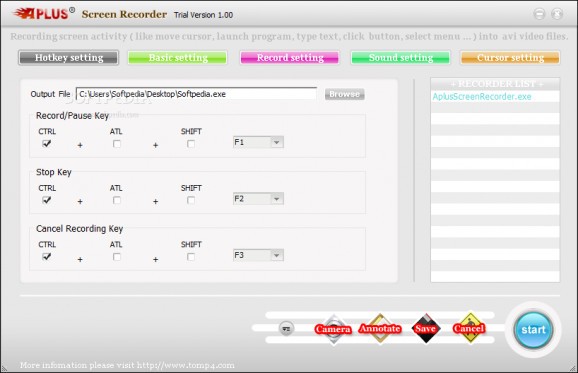Record your screen activity, save the recordings to AVI or EXE file format, include sound, screen annotations, and cursor, and automatically stop the recording after certain time. #Desktop capture #Screen capture #Desktop recorder #Recorder #Record #Capture
Aplus Screen Recorder is a lightweight application specialized in recording your screen activity to AVI movies or EXE files. You can deploy it on all Windows flavors out there.
It can be used for different purposes, such as creating software demonstrations, video tutorials, and help clips. The tool is able to capture video streams from your desktop activity, video player, or webcam. You can record microphone streams (or system MCI).
Aplus Screen Recorder reveals a well-structured suite of features. All configuration settings are distributed with the aid of different tabs so they don’t seem overwhelming at a first glance. More specifically, you can perform tweaks to the hotkeys, basic parameters, recordings, sound, and cursor.
The utility also reveals information about the current recording, such as frame, elapsed time, number of colors, codec, and dimension.
The application gives you the possibility to reassign hotkeys for starting or pausing the recording mode, stopping the process, as well as cancelling an active task.
What’s more, you are allowed to record the video streams to EXE files for easy distribution or to AVI file format, as well as set the compression type and output quality.
You may record the entire screen, active window, or user-defined region of the screen, and include the audio streams, record from the microphone, or record using system MCI.
When it comes to recording options, you can specify the saving directory, follow the mouse cursor while recording, automatically stop the capturing mode after a custom time (in seconds), capture translucent/layered windows, show flashing rectangle during recording, minimize the main window while starting to record data, as well as specify the number of frames per second.
Aplus Screen Recorder allows you to tweak the audio parameters by selecting the capture device and format, choosing the compressed format, and interleaving video and audio streams at a certain number of frames or milliseconds.
You can also show or hide the mouse cursor in/from your recordings. You can use the actual mouse cursor, select between several predefined ones, or import a custom one from a file. The tool lets you highlight the cursor using different shapes (circle, ellipse, square, rectangle) and adjust the size of the shape.
You may add screen annotations in order to create personalized video tutorials with custom explanations. Aplus Screen Recorder lets you embed text notes inside boxes, alter the text in terms of size, font, font style, and color, change the shape (round rectangle, ellipse, rectangle) and background color of the boxes, and upload a user-defined image that is displayed in the box background.
You may close some of the notes, drag and drop them to the desired desktop position, resize them, adjust their transparency, and clone them.
All things considered, Aplus Screen Recorder integrates smart and powerful features under its hood for helping you record video streams and include sound, screen annotations, and cursor. It is suitable especially for professional users.
What's new in Aplus Screen Recorder 1.00:
- New Version support export EXE file that can play any PC.
- Customized the quality of video and sound quality.
- Support Appiont region from the windows desktop to capture.
- Support Recoder sound us system MCI.
Aplus Screen Recorder 1.00
add to watchlist add to download basket send us an update REPORT- runs on:
- Windows All
- file size:
- 940 KB
- filename:
- AplusScreenRecorder.exe
- main category:
- Multimedia
- developer:
Bitdefender Antivirus Free
ShareX
Microsoft Teams
4k Video Downloader
7-Zip
IrfanView
Context Menu Manager
Windows Sandbox Launcher
Zoom Client
calibre
- Windows Sandbox Launcher
- Zoom Client
- calibre
- Bitdefender Antivirus Free
- ShareX
- Microsoft Teams
- 4k Video Downloader
- 7-Zip
- IrfanView
- Context Menu Manager