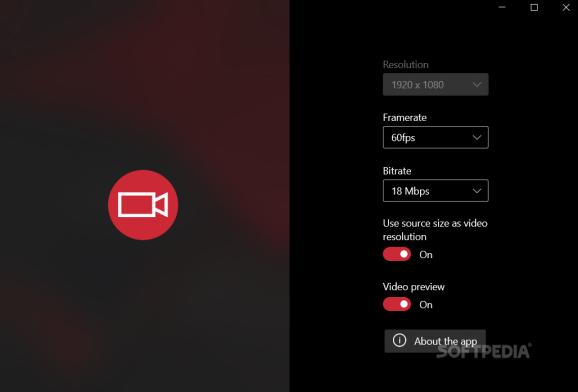Record your screen with this simple yet efficient application, avoiding any complications brought by difficult-to-use programs or tools #Screen Record #Record Activity #Desktop Record #Record #Screen #Activity
Fluent Screen Recorder, just like the name suggests, is an improved version of Simple Screen Recorder, sporting a much more stylish look and some other small upgrades. The app is great if you're a Windows 10 user and would like to record whatever it is that you're doing on-screen. Whether you want to keep in mind how certain actions were achieved, or are creating tutorials for your online channel, the app will serve you just the same.
The best part about this particular program is how well it fits with the rest of the Windows 10 UI. In fact, nobody would accuse you if you'd consider it part of the initial Win10 OS app package. It's that convincing when it comes to looks. It's also easy to use and navigate. The record button is easy to spot, seeing as it covers half of the app's interface. The transparent/solid look does also bring a sense of modernity to the table. Not much to complain about here, although the app won't necessarily take your breath away.
When it comes to adjusting the app itself, there really isn't much to do. Choose the frame rate you want your materials to have, the resolution, which does depend on your screen's size, and decide on the bit rate, if you want to use source size as video resolution, and whether you'll have a video preview or not. Once everything is as needed, all that remains is for you to hit the record button and commence explaining to the world or yourself what you're attempting to achieve on-screen.
Fluent Screen Recorder is an interesting tool for those who have just recently decided to save or share on-screen activity. It's simple to use, it covers the essentials, and it doesn't take much space or cost any money, as a matter of fact. For starters, there really can't be anything better. Even more advanced users might find this app refreshing on account of said honesty.
What's new in Fluent Screen Recorder 3.0:
- Totally redesigned the ui taking inspiration from the Snipping Tool
- Automatically save video recordings
- "Saved" banner
- Option to hide/show mouse cursor during recording
Fluent Screen Recorder 3.0
add to watchlist add to download basket send us an update REPORT- PRICE: Free
- runs on:
-
Windows 11
Windows 10 32/64 bit - file size:
- 32.5 MB
- main category:
- Multimedia
- developer:
- visit homepage
Context Menu Manager
Zoom Client
7-Zip
IrfanView
4k Video Downloader
Windows Sandbox Launcher
calibre
ShareX
Microsoft Teams
Bitdefender Antivirus Free
- ShareX
- Microsoft Teams
- Bitdefender Antivirus Free
- Context Menu Manager
- Zoom Client
- 7-Zip
- IrfanView
- 4k Video Downloader
- Windows Sandbox Launcher
- calibre