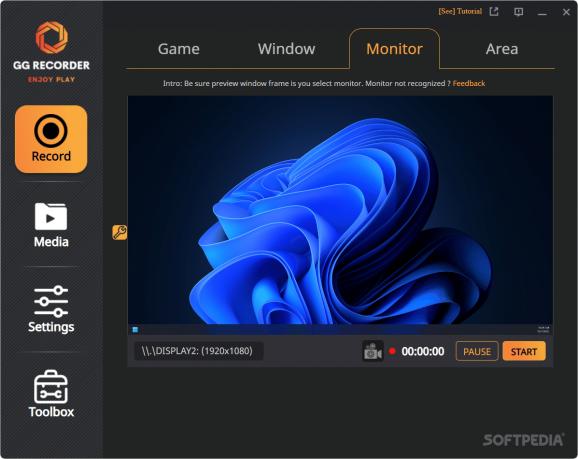A free-to-use screen recorder that can also be used quite reliably to clip your best in-game moments, while additionally offering some video editing capabilities #Game Recorder #Screen Recorder #Video Recording #Recorder #Game #Screen
Having a screen recorder at the ready is never a bad idea. No matter whether you're looking to simply record a tutorial, or seeking to get your gameplay footage on video, having the ability to do so using a reliable tool can be good for your peace of mind, if nothing else.
Now, official graphics card software often comes with recorder tools of its own, which somewhat negates the need for a third-party solution. Still, if you're not happy with what you've got, you might be tempted by GG Recorder, a simple, free-to-use alternative that also features a few editing options under the same interface.
When looking to record your screen, a few options should naturally be available to you. You should be able to select the display you wish to record on, or choose a display area or window to focus your recording. This solution provides all of that, with the added benefit that you also have a dedicated Game mode, which seemingly auto-detects whenever you're playing a game.
Before recording anything, however, it's best to ensure that the recording is configured properly for your needs. You can modify the encoder, the video quality and resolution, as well as set a framerate cap for the recording. From the same menu, users can also opt to record their microphone during their captures.
The recordings themselves came out fine, without any noticeable problems. It's recommended to memorize the hotkeys, and use them whenever you need to record something. For in-game moments, the Instant Playback hotkey can help you record the last 30 or 60 seconds from your gameplay.
Interestingly enough, the Toolbox menu houses some options that may be of interest to some users. You'll be able to do all kinds of things to your recordings: cut, format, convert, modify their resolution, extract their audio, add watermarks and subtitles, crop and flip them, and much more.
When it comes to using any of those functions, the options are somewhat limited, however. For instance, there's a Blur option that, when applied, blurs the entirety of your video, as there's no way for you to only designate a particular area.
GG Recorder can be nice to have and use: as it provides all of this for free, trying this one out is not a bad deal at all.
GG Recorder 1.0.3
add to watchlist add to download basket send us an update REPORT- PRICE: Free
- runs on:
-
Windows 11
Windows 10 32/64 bit
Windows 8 32/64 bit
Windows 7 32/64 bit - file size:
- 142 MB
- filename:
- GameRecorder-ia32-1.0.3.exe
- main category:
- Multimedia
- developer:
- visit homepage
IrfanView
4k Video Downloader
Microsoft Teams
Bitdefender Antivirus Free
calibre
Zoom Client
Context Menu Manager
7-Zip
ShareX
Windows Sandbox Launcher
- 7-Zip
- ShareX
- Windows Sandbox Launcher
- IrfanView
- 4k Video Downloader
- Microsoft Teams
- Bitdefender Antivirus Free
- calibre
- Zoom Client
- Context Menu Manager