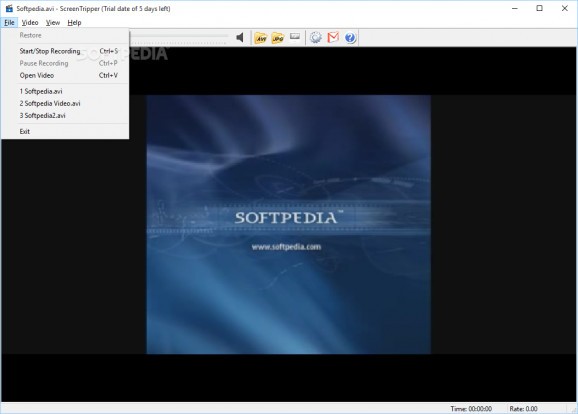Record screen activity and screenshots by using this user-friendly utility and save them to your computer or send them via email #Screen capture #Capture screen #Record screen #Capture #Record #Screenshot
ScreenTripper is an approachable application that enables you to record your desktop activity and save it as video files. For example, you can use it to create video tutorials and upload them on YouTube.
The tool also implements a snapshot grabber for saving images, in addition to many practical options, which are intuitive enough to be figured out by everyone.
After a fast setup procedure that shouldn't give you any trouble, you are greeted by a user-friendly interface. ScreenTripper creates an icon in the systray at launch and gets minimized there during a recording, so it doesn't pop up in the footage. Videos are saved with the AVI format.
Hotkeys are available for starting, pausing, resuming and stopping the recording, and they can be remapped into something else. You can include or exclude the mouse cursor from the clips, enable DirectX for gaming videos, adjust the scale, set the playback and capture frame rate (auto or manual), tinker with the sound input and video compressor settings, as well as modify the default file name and saving directory.
When it comes to the screenshot grabber, you can tweak the scale, select the image format between JPG, 24-bit BMP and PNG, indicate the frequency for automatic snapshots (in milliseconds), enter a hotkey for activating the tool, as well as choose the output file naming pattern and destination folder.
Captured videos can be loaded in a built-in player in full screen, as well as immediately sent as attachments using a built-in email client. Plus, the output directories for the videos and snapshots can be opened without leaving ScreenTripper's interface.
There were no stability issues in our tests, thanks to the fact that the software utility didn't freeze, crash or prompt error dialogs. It left a small footprint on system resources, running on low CPU and RAM.
To sum it up, ScreenTripper provides users with handy and intuitive options for recording videos with the desktop activity as well as for taking screenshots automatically.
What's new in ScreenTripper 2.0:
- Email utility helping you to send video file to your friends.
- Improved user interfaces & fixed many bugs.
ScreenTripper 2.0
add to watchlist add to download basket send us an update REPORT- runs on:
-
Windows 10 32/64 bit
Windows 2003
Windows 7 32/64 bit
Windows Vista 32/64 bit
Windows XP
Windows 2K - file size:
- 2 MB
- filename:
- ScreenTripper_Setup_2.exe
- main category:
- Multimedia
- developer:
4k Video Downloader
Bitdefender Antivirus Free
Windows Sandbox Launcher
calibre
IrfanView
ShareX
Zoom Client
Microsoft Teams
Context Menu Manager
7-Zip
- Microsoft Teams
- Context Menu Manager
- 7-Zip
- 4k Video Downloader
- Bitdefender Antivirus Free
- Windows Sandbox Launcher
- calibre
- IrfanView
- ShareX
- Zoom Client