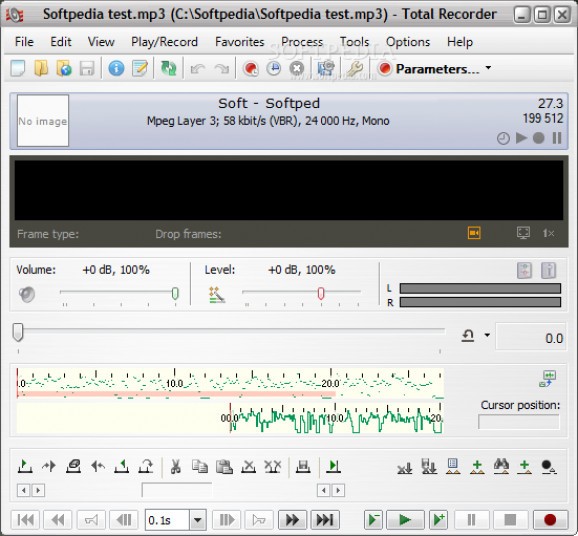A powerful multimedia workstation you can use to capture audio and video from connected devices or running applications and even process various media file formats. #Sound capture #Sound recorder #Record audio #Record #Recorder #Capture
Most computers and laptops are nowadays equipped with the means to capture images and sound. Although Windows provides tools for recording and editing, specialized applications give users the possibility to manage quality settings to get the most out of recording devices. One suitable example in this regard is Total Recorder VideoPro Edition and comes in handy for both video and sound.
One first look at the application and you realize it's not your average recording application. Packed with a large variety of timeline views, sliders, buttons and value fields, as well as a preview section, the application can be used in both simple and professional environments.
The application can be used for a large variety of purposes, not only because it is able to record both video and audio components, but it can also be configured to capture data from connected devices, as well as playing media from your computer for both components.
Moreover, the configuration screen enables you to create multiple profiles and save them for later use. You can select components and define each one, with options automatically detected which you can pick from dedicated drop-down menus.
Recording is triggered at the press of a button, with real time updating video and audio previews. In this regard, playback benefits from a decent set of controls you can use to preview at different speed, adjust volume or even sneak peek with the help of a timeline for video and wavelength for audio.
Constantly floating next to your workspace is a playlist manager you can use to import multimedia files. You can add a decent amount of formats, from which you find MP3, FLAC, WAV, APE, MP4, 3GP, FLV, as well as several playlist formats.
In addition to capturing tools, the application comes equipped with editing features. You can process recordings in the main window or items in your playlist. You can't add any effects, but the application gives you the possibility to combine multiple files together, cut parts, mute sound or adjust volume, insert silence and more.
This can be used to quickly process files, which makes for a neat multimedia workstation. What's more, by saving configurations in custom profiles, you can later on apply them to multiple files at once, thanks to an integrated batch processing utility.
All things considered, we can safely state that Total Recorder VideoPro Edition is a powerful workstation you can use to capture and process sound and video files. Although the interface is overwhelmed by buttons and sliders, you always know your way around and in the end you get just what you expected.
Total Recorder VideoPro Edition 8.6 Build 6575
add to watchlist add to download basket send us an update REPORT- runs on:
-
Windows 10 32/64 bit
Windows 8 32/64 bit
Windows 7 32/64 bit
Windows Vista 32/64 bit
Windows XP 64 bit - file size:
- 6.2 MB
- main category:
- Multimedia
- developer:
- visit homepage
ShareX
7-Zip
Zoom Client
Microsoft Teams
Bitdefender Antivirus Free
calibre
Windows Sandbox Launcher
Context Menu Manager
4k Video Downloader
IrfanView
- Context Menu Manager
- 4k Video Downloader
- IrfanView
- ShareX
- 7-Zip
- Zoom Client
- Microsoft Teams
- Bitdefender Antivirus Free
- calibre
- Windows Sandbox Launcher