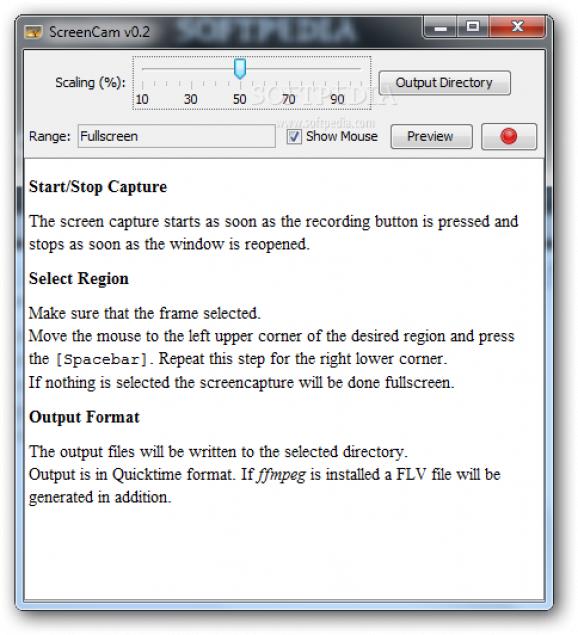Have desktop activities easily recorded under custom quality settings and automatically exported to a popular video format with this lightweight utility #Desktop recorder #Capture screenshot #Encode movie #Capture #Grab #Screenshot
Building a tutorial for an application or even a computer activity sooner or later pushes you to search the web for screen recording utilities. The basic method is to capture a sequence of images, but the process is time-consuming and gets difficult if you want to pile them in a clip. This is where applications like ScreenCam come in handy, letting you record desktop activity and save it as a video.
One of the application's advantages is portability, thus skipping you the time and effort of going through an installation process. This means you can use it on the go but you need to make sure Java Runtime Environment is installed on the host computer, because it's built on this platform.
The main window is pretty compact, but big enough to hold all functions you need to get started and reach the end successfully. Each step of the way is paved with helpful descriptions. An upper toolbar holds buttons to trigger the recording session and a few additional options.
Hitting the little red circle, which always stands for “Record” brings the main window to the taskbar. It's your time to shine and go on with what needs to be captured on video. It's enough to bring the main window back up to conclude the recording session.
Before the video is generated, a processing window lets you analyze each frame to decide which to keep and discard. Resolution is also displayed, but can't be changed from here, which means you have to record again if you consider it's low. Sadly, frames cannot be saved as images, which is a real shame.
Once the video is created, the application mysteriously disappears. You won't find it in the task bar nor system tray, because it automatically closes upon completion. This can get a little frustrating, especially because of no options to return to the main screen once the recording is initiated.
After a few attempts, you notice the output resolution is rather poor. The scaling slider in the main window is responsible for adjusting it, so it's best you set it to a maximum value for proper results. You can also set the output directory, but all changes are discarded after each session. Further dragging practicality down is the poor file support, which is MOV by default and FLV only if ffmpeg is detected on your system, with no selection option in between.
ScreenCam makes a poor impression from the start and lets you stick with it, regardless of the number of attempts you make. There aren't any functionality issues in this regard, but the shallow set of features, a couple of supported output formats and no possibility to export detected frames as images have a considerable impact on both flexibility and practicality.
ScreenCam 0.2
add to watchlist add to download basket send us an update REPORT- runs on:
- Windows All
- file size:
- 1.7 MB
- filename:
- ScreenCam_v02.zip
- main category:
- Multimedia
- developer:
- visit homepage
Microsoft Teams
Bitdefender Antivirus Free
7-Zip
Context Menu Manager
calibre
IrfanView
Zoom Client
Windows Sandbox Launcher
ShareX
4k Video Downloader
- Windows Sandbox Launcher
- ShareX
- 4k Video Downloader
- Microsoft Teams
- Bitdefender Antivirus Free
- 7-Zip
- Context Menu Manager
- calibre
- IrfanView
- Zoom Client