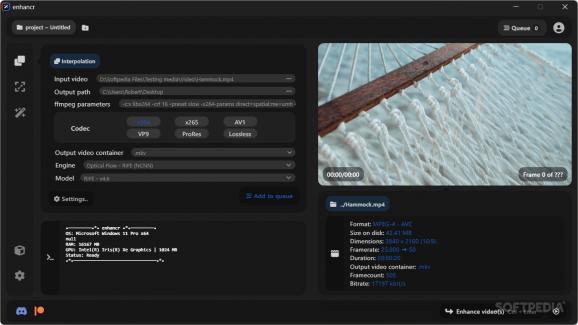An advanced, modern video processing tool capable of fulfilling frame interpolation, upscaling, and restoration duties based on the user's parameters. #Video Processing #Frame Interpolation #Video Upscaler #Processing #Video #Upscaler
Video processing is much like a helping hand of sorts. If something’s not right, it should be corrected in post-production to some extent. AI has taken this further by redefining what processing can do, and it’s only getting better with time.
The more discerning among you surely appreciate what good processing can do. enhancr is just that, and more: besides giving users the opportunity to enhance footage clarity, it also contains some functions that make frame interpolation and video restoration a possiiblity. That all sounds very fancy — and behind the scenes, I don’t doubt it is — but it’s surprisingly easy to pick up if you have the necessary hardware.
It’s quite the thing to be able to tap into capable AI algorithms to process your footage this easily. The program’s modern interface, though rather simple in design, manages to offer you enough configurability, while not overwhelming you with information. For starters, simply using the default options would serve most users well without a problem.
As the description states, the program bundles frame interpolation, upscaling, and video restoration in one. Each of these can have a perceptible impact on your video’s overall look, so a bit of trial and error is normal as users experiment with the different engine and model permutations.
If you’re a more advanced user, it’s not just the choice between engines and models you’ll be able to make. Exporting videos into different codecs and containers is presented to you via the main interface, while some additional options await in the Settings menus.
More precisely, users will be able to use and configure custom models, toggle hardware encoding, manage engine tiling, resolution, and other processing settings.
As it is, enhancr is no doubt a very capable piece of software, provided your machine is appropriately equipped to deal with its resource demands.
What's new in enhancr 0.9.9:
- Changes:
- Added fp16 i/o to RIFE
- Replaced deprecated cupy.cuda.compile_with_cache with cupy.RawModule
enhancr 0.9.9
add to watchlist add to download basket send us an update REPORT- runs on:
-
Windows 11
Windows 10 64 bit - file size:
- 65.7 MB
- filename:
- enhancr-setup-free-0.9.9.exe
- main category:
- Multimedia
- developer:
- visit homepage
calibre
IrfanView
Context Menu Manager
4k Video Downloader
ShareX
Zoom Client
Microsoft Teams
7-Zip
Windows Sandbox Launcher
Bitdefender Antivirus Free
- 7-Zip
- Windows Sandbox Launcher
- Bitdefender Antivirus Free
- calibre
- IrfanView
- Context Menu Manager
- 4k Video Downloader
- ShareX
- Zoom Client
- Microsoft Teams