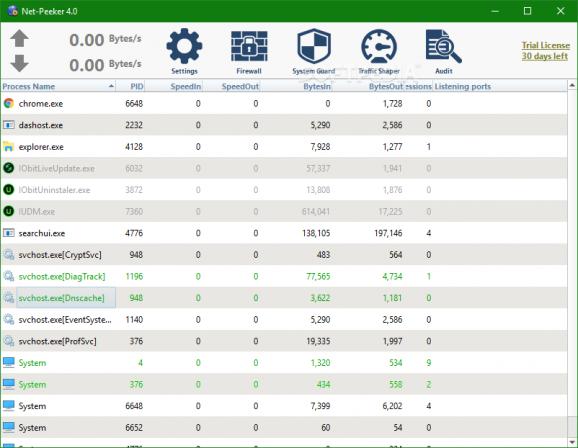A simple and easy to use solution for your own network, that can work as a monitor and controller, revealing and blocking spyware. #Monitor Network #Analyze Traffic #Transfer Speed #Analyzer #Traffic #Connection
NetPeeker is a user-friendly software solution developed to run on your personal computer and track the activities of your network. It helps you control the applications that can connect and access your network, displaying popup windows to warn you of any security alert.
The program is rather complex, requiring at least some basic knowledge of networking, so as to allow you to make an educated decision when you block a certain connection or terminate a process.
The main window of NetPeeker displays a list of all the currently running applications, along with their upload and download speed, and the 'Listening Ports'. From the context menu, you can 'Disconnect', 'Show Details', 'Limit Speed', 'Capture Traffic', 'Kill Process' or 'Block It'.
Several buttons on the upper-right corner let you enable and configure the 'Firewall' settings, applying various custom rules. You can also activate and set up the 'Bandwidth Throttle', specifically the conditions under which throttle should apply, as well as start 'Packet Capture', with the possibility of choosing the output folder and the maximum size for each item in bytes.
NetPeeker allows you to enable the 'System Guard', which features several options, such as 'Prevent Installing New Service' or 'Disable Adding New BHO'. You can also create your own rule, but you will need to specify the command line arguments associated with it and in what situations to apply it.
The 'Speed Panel' shows the live network traffic, including the upload and download speed, either in 'Plot Graph', 'Full Number' or 'Total Bytes'. Moreover, it includes a 'Plot Graph Window' which can display the 'Traffic History', and a 'WhoIs' component.
To conclude, NetPeeker is a useful and intuitive utility that enables you to monitor your personal network and prevent malware attacks by terminating the connection before it can truly have a negative impact on your system.
What's new in NetPeeker 4.5.2.1467:
- Improvements:
- System guard add "effect day/hour" feature
- Group edition further optimized console/agents communication, to avoid console hang caused by events flood.
NetPeeker 4.5.2.1467
- runs on:
-
Windows 11
Windows 10 32/64 bit
Windows Server 2012 R2
Windows Server 2012
Windows 2008 R2
Windows 2008 32/64 bit
Windows 8 32/64 bit
Windows 7 32/64 bit - file size:
- 12.9 MB
- filename:
- Net-Peeker.Personal.4.5.2.1467.zip
- main category:
- Network Tools
- developer:
- visit homepage
calibre
Context Menu Manager
Windows Sandbox Launcher
ShareX
Zoom Client
7-Zip
IrfanView
Bitdefender Antivirus Free
4k Video Downloader
Microsoft Teams
- Bitdefender Antivirus Free
- 4k Video Downloader
- Microsoft Teams
- calibre
- Context Menu Manager
- Windows Sandbox Launcher
- ShareX
- Zoom Client
- 7-Zip
- IrfanView