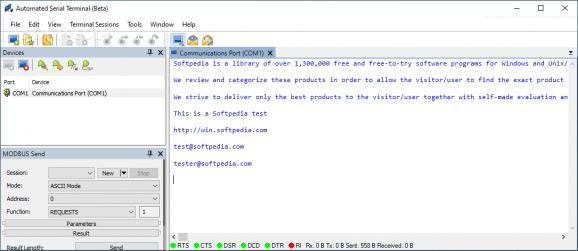Facilitates communication via COM ports, providing automation and simulation capabilities for developers who work with RS232/RS422/RS485 serial faces. #Serial port monitor #Serial terminal #Port terminal #Serial port #Terminal #Sender
Automated Serial Terminal streamlines communication via COM ports, allowing you to connect to various devices via RS232/RS422/RS485 serial interfaces or USB COM ports and PnP serial ports. Not only that it can send and receive messages, but you can also use it to generate scripts for automation purposes.
When talking about COM ports, we are thinking about modems, terminals, routers, GPS devices, as well as robots, all kinds of sensors and other equipment in related fields. Automated Serial Terminal facilitates the communication with all these devices, proving useful both in the development and the debugging and testing stages. With its help, you can simulate the behavior of physical serial devices and software applications when running automatic tests.
Working with Automated Serial Terminal is easy, provided you are familiar with the COM port terminology and usage. The application identifies available communication ports, allowing you to start a new terminal session with a few clicks. Session configuration allows custom values for the Baud rate, parity, dataBits and stopBits, as well as flow control parameters.
With Automated Serial Terminal, you can send files, text and ASCII or non-ANSI characters via an opened communications port. It allows you to send and receive data in hex, binary, decimal, octal, float and double format and supports any encoding mode over the serial line, including ANSI, ISO, OEM, ISCII, UNICODE, UTF-8 and UTF-16, and more.
One of the noticeable features of Automated Serial Terminal is related to its capability to quickly generate and run scripts for automation purposes. The built-in script editor comes with integrated references and definitions, symbols and features built-in debugging capabilities. As for the ease of use, syntax highlighting and line numbering are functions that make your job easier.
Automated Serial Terminal is a handy tool for developers who want to create a serial port application. It allows quick data exchange and comes with support for MODBUS commands, allowing you to create automated tests. IT is a versatile and powerful application for automating COM port communication.
What's new in Automated Serial Terminal 2.15.00.0368:
- Invalid property spelling:
- ISerialTimeouts.readIntervalTimeout property name was spelled incorrectly, causing inability for a custom script to set this serial port timeout parameter.
- Fixed closeAllSessions method:
Automated Serial Terminal 2.15.00.0368
add to watchlist add to download basket send us an update REPORT- PRICE: Free
- runs on:
-
Windows 11
Windows Server 2022
Windows Server 2016
Windows 10 32/64 bit
Windows Server 2012 R2
Windows Server 2012
Windows 2008 R2
Windows 2008 32/64 bit
Windows 8 32/64 bit
Windows 7 32/64 bit - file size:
- 10.2 MB
- filename:
- automated-serial-terminal.exe
- main category:
- Network Tools
- developer:
- visit homepage
ShareX
Context Menu Manager
Microsoft Teams
4k Video Downloader
Bitdefender Antivirus Free
7-Zip
Windows Sandbox Launcher
IrfanView
Zoom Client
calibre
- IrfanView
- Zoom Client
- calibre
- ShareX
- Context Menu Manager
- Microsoft Teams
- 4k Video Downloader
- Bitdefender Antivirus Free
- 7-Zip
- Windows Sandbox Launcher