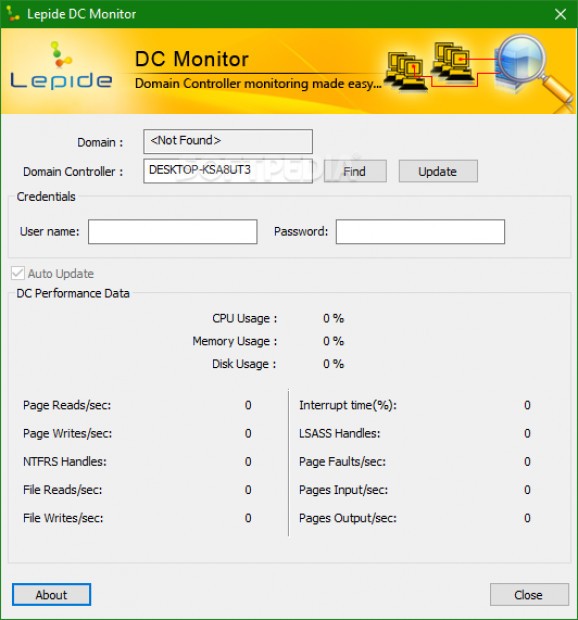Domain Controller monitoring has never been as easy and yet so thorough than with the help of this user-friendly software application #Domain controller monitor #Domain controller tester #Domain controller checker #Checker #Tester #Performance
For those of you who don't know, a domain controller (DC) is a server computer that responds to security authentication requests within a Windows domain. Given how essential Domain Controllers are within the IT department it goes without saying that monitoring them should be somewhat of a priority. Lepide DC Monitor is a freeware tool that takes the pain out of domain controller monitoring.
It is recommended that you always know the state and performance of your Domain Controller, unfortunately running this task by using just command lines is just not efficient enough to be worth it. Using this app takes away some of that hassle involved in determining the state of your Domain Controller fast and easy. It also allows you as a server administrator to watch multiple Domain Controllers at once all from one single screen.
You don't need prior experience in using similar software tools to be able to read this app since there are no buttons or submenus to push, only a few fields that need completion with the appropriate data. All you have to do is launch Lepide DC Monitor, and the tool then shows you the Domains associated with the machine. You then have to click the 'Find' button and choose the Domain Controller which you wish to monitor, type in the user you want to monitor's credentials, and after clicking Update, you already get a reading.
The app monitors a wide variety of parameters including CPU utilization, memory utilization, and disk utilization, page reads/sec, page writes/sec, NTFRS Handles, file reads/sec, file writes/sec, etc. These readings can be done to a single Domain Controller or all the Domain Controllers within an organization or site. The Auto Update functions spare you the hassle of having to manually press the Update button at regular intervals, giving you access to continuous data changes.
Monitoring the status of one or multiple Domain Controllers has never been as easy as with Lepide DC Monitor since you can do the job fast and efficiently without having to have years of experience as an IT specialist.
Lepide DC Monitor 10.12.01
add to watchlist add to download basket send us an update REPORT- runs on:
- Windows All
- file size:
- 583 KB
- filename:
- dcmonitor.exe
- main category:
- Network Tools
- developer:
- visit homepage
calibre
Microsoft Teams
Bitdefender Antivirus Free
IrfanView
7-Zip
Zoom Client
Windows Sandbox Launcher
ShareX
4k Video Downloader
Context Menu Manager
- ShareX
- 4k Video Downloader
- Context Menu Manager
- calibre
- Microsoft Teams
- Bitdefender Antivirus Free
- IrfanView
- 7-Zip
- Zoom Client
- Windows Sandbox Launcher