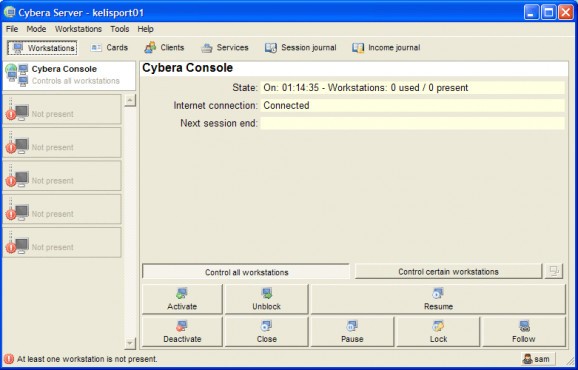Keep your cyber cafe business up and running by managing client PCs through powerful, yet easy to use controls thanks to this clever management solution #Cyber cafe management #Block client workstation #Client account #Cyber cafe #Management #Block
When the computer started to gain ground as a method of entertainment, business entrepreneurs came up with the idea to gather up a bunch of PCs in one room and tax individuals for time spent on them. The trend caught up and is now called a cyber cafe, which administrators can manage with applications like Cybera.
The application comes with two components, and both need to be deployed on different PCs for proper functionality. One of them is the client, which needs to be installed on the monitored computers, so that the administrator can take over. The other is the server, which stores all data, counts time, and can issue commands to client PCs.
Needless to say that you’re going to spend most of your time with the server counterpart. The first time it runs you’re asked to configure the number of clients you want to connect, as well as some general fund and timing details. Nonetheless, these can also be changed later on from the options menu, which you can bring up right after the initial setup is complete.
Just so you don’t feel overwhelmed, the options menu is structured in tabs, and you can access general settings, workstations, sessions, cards & clients, recharges, services, and statistics. By default, all options are locked, but this can be changed at the press of a button. Be sure to use the administrator account and that nobody else can view credentials, or your business can get compromised.
The options menu gives you the possibility to set default locations for data files, configure timing and charging options, set connections and proxy, as well as other minor modifications to help you out.
In order for everything to work like a charm, at least one client PC needs to be connected. When active, the server counterpart can be used to manage client PCs from a distance, almost like remote desktop works. You can trigger all power options, send messages, and even prevent clients from accessing certain online and offline areas.
The server component is the brains of the whole operation. It keeps track of all cards and how clients use them, and with proper setup, even fidelity bonuses can automatically trigger. It’s also the place where you get an idea of income. Multiple reports can be configured and displayed along with details you choose. Using this data, reports are generated as CSV files.
Bottom line is that computers are here to stay and everyone wants, or needs to use one at least once a day. If you’re owning a cyber cafe, Cybera is a trustworthy companion that makes sure no client ever stays more than allowed, giving you full control over your business. It can be a little difficult to set up and configure at first, but the result manages to live up to expectations.
Cybera 1.9
add to watchlist add to download basket send us an update REPORT- runs on:
-
Windows XP
Windows 2K - file size:
- 1.7 MB
- filename:
- cybera-client_1.9.exe
- main category:
- Network Tools
- developer:
- visit homepage
Windows Sandbox Launcher
Zoom Client
Context Menu Manager
calibre
7-Zip
Microsoft Teams
IrfanView
ShareX
4k Video Downloader
Bitdefender Antivirus Free
- ShareX
- 4k Video Downloader
- Bitdefender Antivirus Free
- Windows Sandbox Launcher
- Zoom Client
- Context Menu Manager
- calibre
- 7-Zip
- Microsoft Teams
- IrfanView