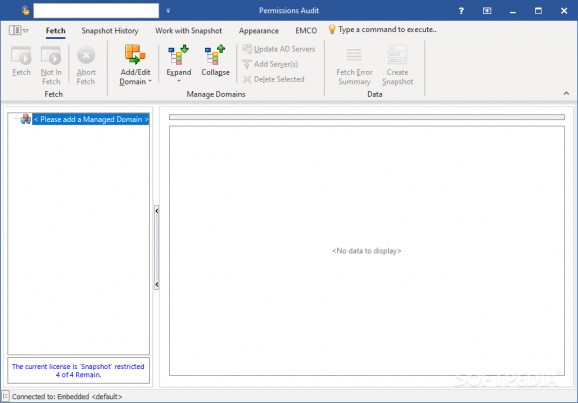Scan and reveal network devices in order to view and manage folder share permissions, with options to add new rules, and generate custom reports. #Manage network resources #Network auditor #Network management #Network #Manage #Audit
Just because multiple computers are connected to the same network doesn’t mean they must or can share files and folders. Sharing can be the primary way of important data to get leaked, which is not the kind of thing you want to happen in your business. In this regard, EMCO Permissions Audit lets administrators thoroughly view and configure share permissions across a network.
Make sure you install the application on an administrator computer, and that proper credentials are provided in order to be able to snoop through connected PCs. The interface makes sure you don’t have a hard time figuring out how functions work, with a side panel that lets you access network devices and computers, and more details in the rest of the space, which is cleverly organized with several groups of details.
First of all, you need to initiate the scan process yourself, because the application doesn’t automatically start. The neat thing is that items are shown in the list as they are detected, even structured in groups, according to network mappings and structures. In case you need to perform permission check frequently, you’re free to add multiple items to favorites list for easy access later on.
Simply selecting a network device from a list unveils all of its shared folders, as well as the users and groups which have access to them. Given proper access, you’re free to view and even modify read and write control. You have the possibility to add custom sharing and permission rules, but no option to access or handle files directly.
Just to help out better with analysis, the application comes with options to generate reports. Accessed from a dedicated menu, you can quickly have a full data report built on the spot, or take the time to configure shares and folders data for a custom scan or all. You can have two shares or folders reports compared to see what changed, and if for the best.
Taking everything into consideration, we can say that EMCO Permissions Audit is a powerful companion for network administrators, letting you easily scan network devices, and handle read and write permissions for files and folders. Sure enough, you can’t directly manipulate data, nor set up alerts when and if things change, but the applications is worth a try overall.
What's new in EMCO Permissions Audit 2.8.11.2308:
- Fix: Integer Overflow with a very large amount of Servers
- Fix: Hide/Show Domain in the User/Group Picklist was not changing immediately.
- Fix: Rarely occurring exception due to Data Type Mapping.
- The Skins Gallery now displays Hints in the Statusbar while hovering over an individual item.
EMCO Permissions Audit 2.8.11.2308
add to watchlist add to download basket send us an update REPORT- runs on:
-
Windows Server 2019
Windows Server 2016
Windows 10 32/64 bit
Windows Server 2012 R2
Windows Server 2012
Windows 2008 R2
Windows 2008 32/64 bit
Windows 2003
Windows 8 32/64 bit
Windows 7 32/64 bit
Windows Vista 32/64 bit
Windows XP 32/64 bit - file size:
- 38.9 MB
- filename:
- PermissionsAuditSetup.exe
- main category:
- Network Tools
- developer:
- visit homepage
7-Zip
4k Video Downloader
Microsoft Teams
IrfanView
Context Menu Manager
Bitdefender Antivirus Free
calibre
ShareX
Zoom Client
Windows Sandbox Launcher
- ShareX
- Zoom Client
- Windows Sandbox Launcher
- 7-Zip
- 4k Video Downloader
- Microsoft Teams
- IrfanView
- Context Menu Manager
- Bitdefender Antivirus Free
- calibre