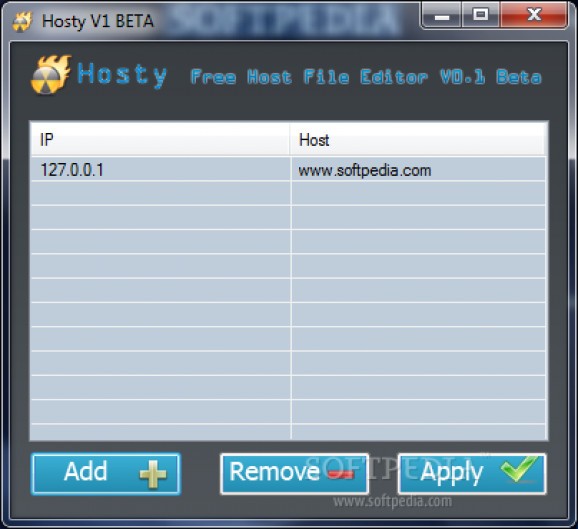Add new exceptions to the system HOSTS file by writing down either the host name or corresponding address, and applying changes at the press of a button #Edit host file #Host file editor #View host file #Edit #Editor #View
Your computer can’t really recognize web addresses as you do, but rather by their physical address, namely the IP. You can create a blacklist of websites by editing the HOSTS file in Windows, but this can be risky, and administrator privileges are required. For more comfort, this can be done with tools like Hosty.
Once installed, the application can be launched to check out the set of features. The visual design is minimalistic, with a list showing all current items in the HOSTS file according to IP, and host name, with dedicated controls to add, remove selected items, or apply all changes and overwrite the original HOSTS file.
Note that the application isn’t equipped with an option to revert changes, so it’s a good idea to create a manual backup of the HOSTS file before editing it. By default, Windows stores it C:\Windows\System32\drivers\etc with the name clearly pointing to the file of interest. Backup simply means creating a safe copy somewhere else, and editing can be done with Notepad.
Unfortunately, the application doesn’t come with suggestions for any potentially harmful websites, nor does it point you towards specialized website for more info. You need to know what you’re doing the whole time.
Choosing to add a new item brings up a small window requiring you to write down the IP address and the host name, meaning the URL. You’re free to fill in the field you’re completely sure about, because Windows automatically check in the background and fills in the other field accordingly. Don’t forget to hit the “Apply” button when you’re done, otherwise changes are discarded on exit without a warning.
To sum it up, the HOSTS file is best modified only if you know what you’re doing, even though no harm can come from adding a few extra websites. Hosty allows you to edit existing items in the HOSTS file, or add new target websites, but you need to manually back up the target file to be able to revert to default configurations.
Hosty 0.1 Beta
add to watchlist add to download basket send us an update REPORT- runs on:
-
Windows 7
Windows Vista
Windows XP - file size:
- 1.3 MB
- filename:
- Hosty - V0.1 Beta.exe
- main category:
- Network Tools
- developer:
- visit homepage
ShareX
Context Menu Manager
Windows Sandbox Launcher
4k Video Downloader
Bitdefender Antivirus Free
7-Zip
IrfanView
calibre
Zoom Client
Microsoft Teams
- calibre
- Zoom Client
- Microsoft Teams
- ShareX
- Context Menu Manager
- Windows Sandbox Launcher
- 4k Video Downloader
- Bitdefender Antivirus Free
- 7-Zip
- IrfanView