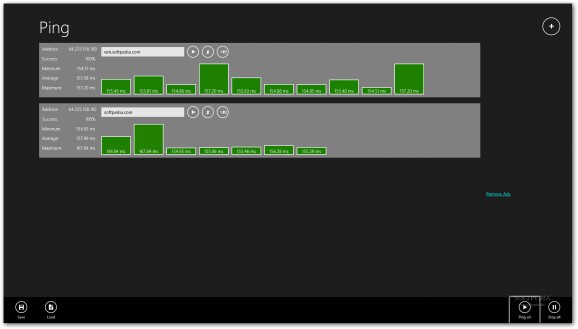Ping multiple hosts at the same time using this Modern UI app for touch-supported devices, which calculates the min, max and average response time #Ping website #Check network connection #TCP/IP connection checker #Ping #Network #Address
Jujuba Ping is a networking utility you can use to check the network connection by sending pings from your computer to servers. Both IPv4 and IPv6 networks are supported.
It's useful to help you estimate the download and upload speed when planning to transfer files via FTP, or for troubleshooting connectivity issues with applications, for example.
How it works is that the ping tool sends multiple pings to the remote machine and calculates the minimum, maximum and average response times. Its key feature is probably the fact that it can simultaneously ping multiple websites. Also, it can share statistics with other Modern UI apps.
This is a Metro application that can be installed via the Windows Store on PCs running Windows 8, 8.1 or 10. It's packed in a Modern UI that contains large buttons which can be easily tapped.
Jujuba Ping is ideal for mobile, touch-supported devices because it gives you the possibility to ping websites from any location when you're on the move. If this wasn't obvious enough, the ping utility requires access to an Internet connection.
To create a task, enter the website's name, local or public IP address and click the play button to start sending pings at regular time intervals. You can even add a custom port by adding : after the domain and entering the port number.
Jujuba Ping shows the response time of each sent signal using a bar chart (in milliseconds), in addition to the success rate. Successful pings are represented by green bars and failed ones by red bars.
Based on these response times, it calculates the minimum, maximum and average ping time. It cannot stop sending the pings automatically, leaving this job in your hands via pause and resume buttons. The X sign is responsible for removing the entry from the list.
Moreover, you can press the email button (next to X) to share the statistics with the success rate, average, minimum and maximum response time of the specified website using an external Modern UI app (with text support), or right-click somewhere on the window to bring up the app commands bar and save everything to file.
Unfortunately, we discovered in our tests that this function is faulty. Upon opening the newly saved plain text document and expecting to find the complete statistics of all websites, we were faced with only the domain names, which weren't even delimited by new lines or blank spaces.
It seems that this saving function isn't designed for generating text reports but for later opening a favorite list of websites to resume the pinging process. However, the previous values with the min, max and average response times are not remembered at load by Jujuba Ping. There are also buttons available for stopping and pinging all hosts at once.
To sum it up, Jujuba Ping provides you with practical and intuitive options for pinging multiple domains at once. Too bad it doesn't have features for exporting all statistics.
Jujuba Ping 1.1.6.19
add to watchlist add to download basket send us an update REPORT- runs on:
-
Windows 10 32/64 bit
Windows 8 32/64 bit - file size:
- 237 KB
- main category:
- Network Tools
- developer:
- visit homepage
IrfanView
7-Zip
Zoom Client
Bitdefender Antivirus Free
ShareX
Windows Sandbox Launcher
4k Video Downloader
calibre
Context Menu Manager
Microsoft Teams
- calibre
- Context Menu Manager
- Microsoft Teams
- IrfanView
- 7-Zip
- Zoom Client
- Bitdefender Antivirus Free
- ShareX
- Windows Sandbox Launcher
- 4k Video Downloader