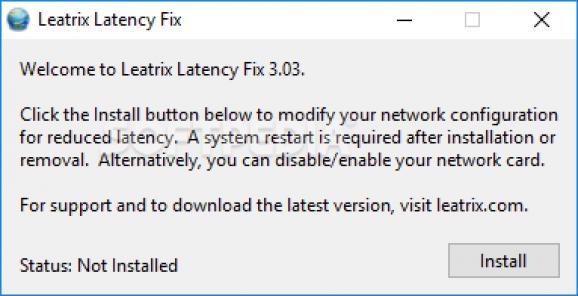Significantly reduce your online gaming latency and complete achievements and tasks that require a strong Internet connection with this tool. #Latency Fix #Fix latency #MMORPG latency #Latency #MMORPG #Reduce
While it may sound like something fairly easy to deal with, latency can lead to several issues in online gaming that in the end can ruin the experience and not allow you to enjoy the full content. From wiping raids because you cannot cast interrupts on time to losing a tag in arena or PvP combat, high latency can be a game killer.
As the name suggests, Leatrix Latency Fix is a handy piece of software designed to help you reduce the latency you are experiencing when playing online games.
The installation is a simple and straightforward process that entail decompressing the archive in the desired location on your local drive. Just run the executable file and reboot your PC or enable/disable your network card for the changes to take effect. Afterwards the app should display the Installed status you can log in your favorite online game and check out the difference.
It is important to note that you need to have Administrator rights on the Windows account you are running in order for the changes to become effective. If you do not have Administrator privileges, then you are going to be prompted for the credentials of the account that has them.
More often than not, online games, such as MMORPGs employ the TCP protocol and this implies that the connection depends on how fast the network segments sent to your PC are recognized. The idea behind this small utility is to remove the acknowledgments bundling process that Windows usually queues in the to-do tasks until the timer expires.
Consequentially, they are going to be sent immediately as soon as the last one is received. The direct effect, in this case, is to eliminate the delay before the new data is received and hence, lower latency. Essentially, the utility changes the network priority of your system and forces it to trade efficiency for better latency.
While in some cases, high latency can be due to improperly maintained game servers, the truth is that in most situations the culprit is a mediocre Internet connection. If you are experiencing this issue rather frequently in your online gaming sessions, then perhaps you can consider using Leatrix Latency Fix and correct it.
What's new in Leatrix Latency Fix 3.03:
- Fixed a situational issue with standalone, public computers.
Leatrix Latency Fix 3.03 Build 8.1.5
add to watchlist add to download basket send us an update REPORT- runs on:
-
Windows 10 32/64 bit
Windows 8 32/64 bit
Windows 7 32/64 bit
Windows Vista 32/64 bit
Windows XP 32/64 bit - file size:
- 4.7 MB
- filename:
- Leatrix_Latency_Fix_3.03.zip
- main category:
- Network Tools
- developer:
- visit homepage
Zoom Client
ShareX
Microsoft Teams
4k Video Downloader
IrfanView
Context Menu Manager
Bitdefender Antivirus Free
calibre
Windows Sandbox Launcher
7-Zip
- calibre
- Windows Sandbox Launcher
- 7-Zip
- Zoom Client
- ShareX
- Microsoft Teams
- 4k Video Downloader
- IrfanView
- Context Menu Manager
- Bitdefender Antivirus Free