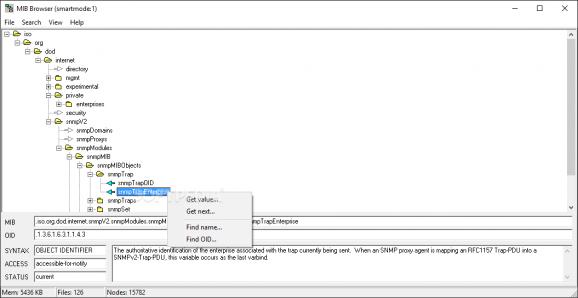Analyze SNMP protocols for your network connection to view MIB definitions, notes, and status, with this practical, lightweight application. #MIB Compiler #MIB Loader #SNMP Browser #MIB #SNMP #Compiler
When it comes to network administration, monitoring is an important task, since different types of devices can join a network. In order to prevent malicious content from damaging important data, and to analyze SNMP variables, MIB Browser allows you to easily get in touch with your network for real time feedback.
First of all, the application can be used right after download is done, because it skips you the whole effort of going through a setup process. Moreover, this allows you to use it on different computers directly from a thumb drive, while the target PC’s registries remain intact, because they don’t need to be modified for things to work.
The application takes a few seconds of your time to analyze the SNMP protocol the first time it launches. All variables and notes are shown in a tree view, so you can easily navigate through all items. Upon selection, different value fields display related details like MIB file, OID, syntax, access type, status, as well as a description of the object, where available. Total number of files, memory used, and number of nodes are shown in the status bar.
For thorough analysis of existing data, the application is capable of appending existing MIB files to your project. Currently collected data can also be saved, but not as a type of file you can load later on. However, you start from where you left off every time, so using the program from a thumb drive can keep all data safe in the source directory.
In case you’re interested in a particular set of details, several search options help you easily identify names of objects, as well as OID instances. When found, the context menu allows you to get associated value, as well as the counter value for a particular MIB definition. There’s also a statistics panel which shows all detected MIB definitions, data analyzed, nodes, and connection errors, but with no possibility to save a report.
To sum it up, network management becomes a little easier with MIB Browser, allowing you to carefully analyze SNMP connections. The visual design is minimalistic, but intuitive enough to quickly spot, or look for data of interest. Although there aren’t any export options, data is saved, and you always resume from the last session.
What's new in MIB Browser 2.12:
- Problem fixed:
- Some SNMP enabled devices (e.g. Cisco N5K-C5672UP) in SNMPv3 mode with enabled encryption (privacy) may send SNMP packets with “junk” data.
- This could cause high CPU load or access violation errors while processing such packets. Fixed.
MIB Browser 2.12
add to watchlist add to download basket send us an update REPORT- PRICE: Free
- runs on:
-
Windows Server 2016
Windows 10 32/64 bit
Windows Server 2012
Windows 2008 R2
Windows 2008 32/64 bit
Windows 2003
Windows 8 32/64 bit
Windows 7 32/64 bit
Windows Vista 32/64 bit
Windows XP 32/64 bit - file size:
- 1.5 MB
- filename:
- mibbrowser.zip
- main category:
- Network Tools
- developer:
- visit homepage
IrfanView
Zoom Client
ShareX
Microsoft Teams
Windows Sandbox Launcher
7-Zip
calibre
Context Menu Manager
Bitdefender Antivirus Free
4k Video Downloader
- Context Menu Manager
- Bitdefender Antivirus Free
- 4k Video Downloader
- IrfanView
- Zoom Client
- ShareX
- Microsoft Teams
- Windows Sandbox Launcher
- 7-Zip
- calibre