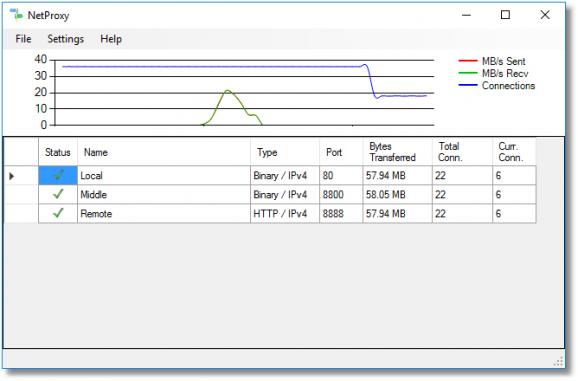Listens to a port of IPv4 or IPv6 HTTP and binary connections, and allows you to tunnel data and redirect the traffic to another network location. #Reroute traffic #Network tunnel #Redirect traffic #Reroute #Redirect #Tunnel
NetProxy acts as a network tunneling tool to allow data redirections between different ports. The application comes with support for both IPv4 and IPv6 protocols and can be used by network administrators in a variety of scenarios.
Upon launch, NetProxy prompts you to configure the server to connect to by filling in a form with the server's name and your credentials. The default user is 'administrator,' and the password is blank, so you can simply press 'Connect' to start. Additional users can be added via the 'Settings' window, with custom passwords.
NetProxy's main window displays information regarding all the rerouting tunnels, active connections and the amount of transferred data traffic. The embedded graph displays a graphical representation of the evolution of these parameters so far.
Adding a new route requires you to go through various configuration settings. NetProxy supports HTTP, HTTPS, and binary connections and, as mentioned above, can be used with both IPv4 and IPv6. You get to define the protocol to listen to and the list of allowed IP addresses (or host names), define endpoints and choose the connection pattern that should be applied (Round-Robin or Fail-Over). Network tunneling in NetProxy allows data compression so that the traffic is minimized, and RSA encryption for extra security.
For HTTP and HTTPS connections, it's possible to manipulate HTTP headers, meaning choosing between response and request packets, selecting the HTTP method, defining the action to perform, and so on.
NetProxy can transfer data between apps that use IPv6 and IPv4 and, what's more, two instances of the application can be connected to run data tunneling across two networks. However, no documentation is available to explain all the settings and options. Given its configuration, it becomes crystal clear that without medium-level networking knowledge you cannot operate NetProxy and use it to its full potential.
NetProxy 2.0.0.0
add to watchlist add to download basket send us an update REPORT- PRICE: Free
- runs on:
-
Windows 10 32/64 bit
Windows 8 32/64 bit
Windows 7 32/64 bit - file size:
- 4.1 MB
- filename:
- NetProxy.exe
- main category:
- Network Tools
- developer:
- visit homepage
Bitdefender Antivirus Free
7-Zip
Windows Sandbox Launcher
IrfanView
Microsoft Teams
ShareX
4k Video Downloader
Context Menu Manager
calibre
Zoom Client
- Context Menu Manager
- calibre
- Zoom Client
- Bitdefender Antivirus Free
- 7-Zip
- Windows Sandbox Launcher
- IrfanView
- Microsoft Teams
- ShareX
- 4k Video Downloader