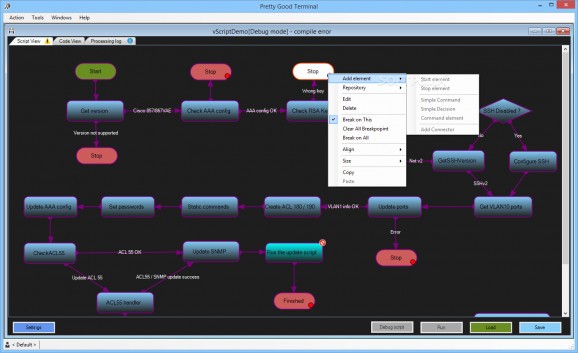Mass-configure thousands of network devices with a Telnet or SSH connection protocol using a script that you can write in Python with this tool #Network configuration #SSH connection #Configure network #Network #Configuration #SSH
While it is true that you can easily configure your personal computers along with the mobile devices manually, adopting this approach at a corporate level is not only inefficient but can also lead to losing a lot of money and resources in the long run.
Pretty Good Terminal is an advanced software solution designed to help you create the script code necessary to configure hundreds or thousands of devices in the network.
The setup is uncomplicated and forthright, as it entails unpacking the archive in the desired location on your hard drive. On a side note, before you can get to use the application, you need to specify some details and active the license of the application.
The interface is designed as a board that enables you to open and easily access multiple panels at the same time. You will be happy to learn that the scripts are displayed as code with syntax highlighting, so you can readily identify potential issues as well as in the form of a schematics.
The idea behind the program is to provide developers a flexible environment for writing and testing out scripts for configuring a wide variety of devices in a network. The tool supports Python scripting as well as debugging for Visual Scripts and YDK-Base vScript templates.
A noteworthy function is the Visual Script Editor that enables you to design, implement and debug complex scripts even if you do not have an extensive programming knowledge. Since the vScript is intended as a flowchart that includes optional C# and Python code elements, its capabilities are limitless.
Alternatively, you can take advantage of the Python interactive function to generate and execute CLI scripts that can collect information and hence, configure devices more efficiently.
An enterprise-level tool for configuring networks with Python
Pretty Good Terminal provides IT professionals or even departments with a flexible solution to write the required custom script for configuring all devices connected via Telnet or SSH protocols.
What's new in Pretty Good Terminal 7.0.0.1:
- This version is free for public domain
- Lots of issues has been fixed primarily touching the Python editor, debugger and vScript editor.
- Updated Configuration Manager to v2.0 and fixed issues
- Internal debug viewer
Pretty Good Terminal 7.0.0.1
add to watchlist add to download basket send us an update REPORT- runs on:
-
Windows 10
Windows 8
Windows 7 - file size:
- 35.2 MB
- filename:
- freedownload.zip
- main category:
- Network Tools
- developer:
- visit homepage
calibre
Windows Sandbox Launcher
4k Video Downloader
ShareX
IrfanView
Zoom Client
Bitdefender Antivirus Free
Context Menu Manager
7-Zip
Microsoft Teams
- Context Menu Manager
- 7-Zip
- Microsoft Teams
- calibre
- Windows Sandbox Launcher
- 4k Video Downloader
- ShareX
- IrfanView
- Zoom Client
- Bitdefender Antivirus Free