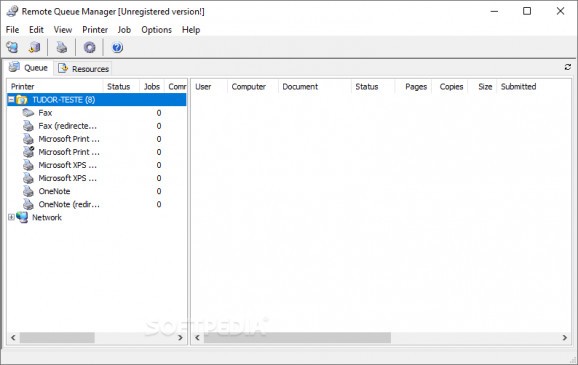Use this application to manage your personal printer or printers and tidy up your printing queue, quickly and neatly, without struggling to find the right commands or options #Printer Manager #Network Printer Queue #Queue Manager #Printer #Manager #Network
Printing can sometimes be a very difficult job. Sometimes it's hard to manage two or three computers using the same printer, let alone a couple of dozens of them eagerly waiting in line to print important documents. In order to avoid stressful printing situations, Remote Queue Manager promises to come with a solution to all your printing organizing needs. With this application, managing the printing queue will become a piece of cake.
In most office environments productivity is the keyword. For this to happen, as a manager, you need far more than dedicated coworkers. You need an impeccable IT infrastructure that does not in anyway bottleneck your employee's needs. Printing is sometimes the most nerve-wracking of all situations. For one, you can spend countless minutes waiting for your printing job to finish. With Remote Queue Manager, you can always redirect your job to another printer on the line.
You can also change the printing job's priority level and also duplicate the job if you forgot you need two versions of the same file, for example. There are many features you can access that will make life easier for you as a manager and for your employees. All printers are orderly placed in folders, each in their pertaining section, so you'll never have a hard time finding the right machine for the job.
In case you have doubts that the printed file is actually what you need, no worries. Before you go on to waste time, toner and paper, you can simply access your document to be printed from the spool with this app, and decide whether or not you'll go on with your initial printing plan. This feature will ensure your printer will execute most of the times only relevant jobs. No duplicates and definitely no wasted toner or paper.
This printer managing app is definitely a great addition to have around, especially if you can't make any sense out of your printing infrastructure. Remote Queue Manager is an application that might come in handy if you need to organize yourself and your workloads better. Printing will once again become a pleasant part of the job-completing process, and your employees will find peace and prosperity once again.
What's new in Remote Queue Manager 6.0:
- Added IPv6 computer names determination
- Added support of XPS page description language
- Added preview of the documents for XPS printers (many printers with new Type 4 drivers)
- Added preview of the documents for POSTSCRIPT, HPGL/2, PDF and TIFF using external viewers
Remote Queue Manager 6.0
add to watchlist add to download basket send us an update REPORT- buy now $39.001 - 5 Printer License
- buy now $59.006 - 10 Printer License
- buy now $79.0011 - 20 Printers License
- buy now $119.0021 - 50 Printers License
- buy now $159.0051 - 100 Printers License
- buy now $199.00Unlimited Printers License
- runs on:
-
Windows 10 32/64 bit
Windows 8 32/64 bit
Windows 7 32/64 bit
Windows Vista 32/64 bit
Windows XP - file size:
- 5.8 MB
- filename:
- remote-queue-manager.zip
- main category:
- Network Tools
- developer:
- visit homepage
calibre
Zoom Client
Bitdefender Antivirus Free
IrfanView
4k Video Downloader
7-Zip
Windows Sandbox Launcher
Microsoft Teams
Context Menu Manager
ShareX
- Microsoft Teams
- Context Menu Manager
- ShareX
- calibre
- Zoom Client
- Bitdefender Antivirus Free
- IrfanView
- 4k Video Downloader
- 7-Zip
- Windows Sandbox Launcher