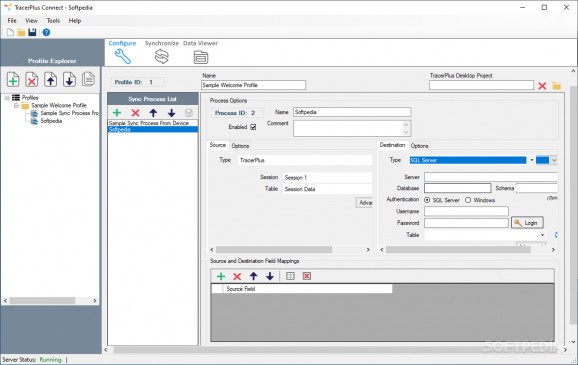Share mobile data with other TracerPlus Desktop users, so that you can work in tandem with your colleagues and team members to create mobile apps. #Mobile data synchronization #Share mobile data #Sync TracerPlus project #TracerPlus #Share #Sync
With the Internet becoming more and more available, data sharing is even easier. Businesses rely on steady communication between work computers and devices, so that every activity is carried out in real time. In this regard, TracerPlus Connect provides the right means of sharing databases and other types of data with other users relying on the same service.
The visual design doesn’t want to give you a hard time accommodating, with a side navigation panel for created projects, while the rest of the space is where related details are handled. Profiles you create completely depend on an active Internet connection, with the creation going on according to this. You can opt for a sync profile that can be manually activated, or at a specific time, or a live profile that requires TracePlus devices to be constantly connected.
Setting up necessary details is done in a parallel view of both source and destination. The type is the main requirement, and can’t be the same for both ends. You can choose from ODBC, TracePlus, Excel, Text, or SalesForce. Each type has its own parameters, such as data fields, and credentials so you get the right set of details.
To make things easier, a table of project mappings can be manually configured by adding corresponding source and destination fields. These aren’t mandatory, but it’s possible to create them for every session of the active project.
When you’re done setting up details, it’s time to configure how and when synchronization is performed. This can be manually initiated, with options to target only a selection of fields. Server activity and status are both shown in a list, with related details. Sadly, you can’t save the log to file, but it does remain there to be analyzed.
Taking everything into consideration, we can say that TracerPlus Connect comes in handy for keeping data synchronized on multiple devices in a large team, so that tasks are updated in real time, for more efficiency. Setting up tasks requires little effort, with options to manually initiate the process, or leave it up to the application to decide when it’s best.
What's new in TracerPlus Connect 10.6.3 Build 2129:
- TracerPlus:
- Add RFID Permalock/Unlock/Password features.
- Added support for latest Zebra RFID APIs.
TracerPlus Connect 10.6.3 Build 2129
add to watchlist add to download basket send us an update REPORT- runs on:
-
Windows 11
Windows Server 2016
Windows 10 32/64 bit
Windows Server 2012
Windows 2008 32/64 bit
Windows 2003
Windows 8 32/64 bit
Windows 7 32/64 bit
Windows Vista 32/64 bit
Windows XP 32/64 bit
Windows 2K - file size:
- 9.6 MB
- filename:
- tracerplus_connect_10x6x3.exe
- main category:
- Network Tools
- developer:
- visit homepage
Context Menu Manager
IrfanView
calibre
Windows Sandbox Launcher
7-Zip
ShareX
Zoom Client
Microsoft Teams
4k Video Downloader
Bitdefender Antivirus Free
- Microsoft Teams
- 4k Video Downloader
- Bitdefender Antivirus Free
- Context Menu Manager
- IrfanView
- calibre
- Windows Sandbox Launcher
- 7-Zip
- ShareX
- Zoom Client