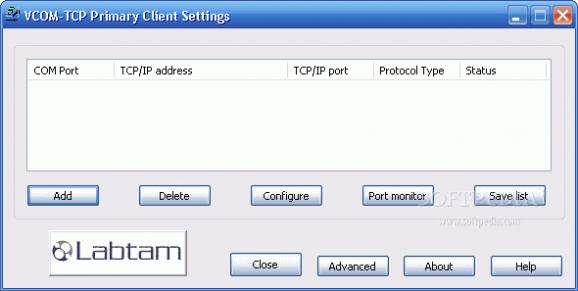VPortPro - the �VirtualPort� Professional Utility. #Serial port #Tcp/ip port #Remote device #Serial #Port #Tcp/ip
VPortPro Client, included in the VPortPro package makes serial (RS232) data from your PC available on TCP/IP-based networks and makes TCP/IP data available on virtual serial ports of your PC (i.e., VPortPro Client can create virtual serial ports on your PC and redirect them to remote TCP/IP ports and vice versa).
VPortPro Client can also be used to pass serial data across a corporate intranet or over the Internet (using the Telnet protocol (with the features provided by the COM Port Control protocol specified by IETF RFC 2217) and the raw TCP connection protocol as well).
The COM Port Control protocol specified by IETF RFC 2217 can also be used for any serial device attached to an access server. Such devices could be: serial printers, plotters, monitoring devices: pipe line monitors or medical monitors, general office equipment such as photo-copiers and cash registers.
The Assistant Server is a software program designed to convert serial (RS232) data to the TCP/IP packets format and TCP/IP packets to serial data. While running on your PC, Assistant Server can receive serial data from a serial port of your PC and then send them out to a TCP/IP network through a TCP/IP socket connection on your PC. Assistant Server can also receive serial data from a TCP/IP network through a TCP/IP socket connection on your PC and send them to a serial port on your PC.
Here are some key features of "VPortPro":
■ The VPortPro Client is a software program designed to convert serial (RS232) data to the TCP/IP packets format and TCP/IP packets to serial data. While running on your PC, VPortPro Client can receive serial data from a serial port of your PC and then send them out to a TCP/IP network through a TCP/IP socket connection on your PC. VPortPro Client can also receive serial data from a TCP/IP network through a TCP/IP socket connection on your PC and send them to a serial port on your PC. ■ VPortPro Client supports two transport data stream protocols: ■ Raw TCP ■ Telnet (with the features provided by the COM Port Control protocol specified by IETF RFC-2217) ■ VPortPro Client functions as a TCP/IP client (for both the protocols), i.e. it will initiate and establish connection with remote systems (by sending connection requests), and then communicate with connected TCP/IP servers. As a TCP/IP client, VPortPro Client allows to establish connection to a single TCP/IP server for each serial port. Normally any data received through the TCP/IP port that it connects to will be transmitted out the serial port and any data received through the serial port will be sent back to the TCP/IP server. This enables fully bi-directional communications. VPortPro Client redirects COM port to a TCP/IP port and vice versa. ■ Also with VPortPro Client, you can create "virtual serial ports". A virtual serial port (VSP) appears to application software as a "standard" MS Window's communications port (virtually identical to an RS-232 port). Data may be written to VSP by applications, and data may be read from VSP as though it were a standard COM port. You can configure VPortPro Client to map TCP/IP ports onto virtual serial ports. This allows MS Windows applications to generate or consume data to and from VSP as though the data were being processed by physical hardware. ■ While you are using VPortPro Client, you can: ■ Configure COM-TCP/IP connection channels (i.e., make COM and TCP/IP settings for a connection channel) ■ Manage the connection channels list (i.e., Add/Delete connection channels) ■ Watch connection channels activity (i.e., status) ■ Monitor data logging for a selected connection channel from the list ■ Trace the VPortPro Client session using a variety of trace flags ■ Currently, VPortPro Client supports only its own virtual serial ports (i.e. only those it creates by itself). VPortPro Client does not support physical serial ports and virtual serial ports created by other software tools. ■ Currently, VPortPro Client cannot redirect a serial port to more than one remote TCP/IP port, and a remote TCP/IP port to more than one serial port. ■ The Assistant Server is a software program designed to convert serial (RS232) data to the TCP/IP packets format and TCP/IP packets to serial data. While running on your PC, Assistant Server can receive serial data from a serial port of your PC and then send them out to a TCP/IP network through a TCP/IP socket connection on your PC. Assistant Server can also receive serial data from a TCP/IP network through a TCP/IP socket connection on your PC and send them to a serial port on your PC. ■ Assistant Server is intended primarily for debugging purposes of COM-TCP/IP connection channels by emulating serial servers. ■ Assistant Server supports two transport data stream protocols: ■ Raw TCP ■ Telnet (with the features provided by the COM Port Control protocol specified by IETF RFC-2217) ■ Assistant Server functions as a TCP/IP server (for both the protocols), i.e. it will wait for remote TCP/IP clients' connection requests to TCP/IP ports you specified (as listening on your PC) to establish connection with remote systems, and then to communicate with connected TCP/IP clients. As a TCP/IP server, Assistant Server allows to accept only a single client connection to a TCP/IP port. Incoming data received from a TCP/IP client is transmitted out a serial port as it is received. Incoming serial data is sent to a connected TCP/IP client. This enables fully bi-directional communications. Assistant Server redirects COM port to a TCP/IP port and vice versa. ■ You can configure Assistant Server to map TCP/IP Ports onto virtual serial ports as well as to physical COM ports. This allows MS Windows applications to generate or consume data to and from VSP as though the data were being processed by physical hardware. ■ While you are using Assistant Server, you can: ■ Configure COM-TCP/IP connection channels (i.e., make COM and TCP/IP settings for a connection channel) ■ Manage the connection channels list (i.e., Add/Remove connection channels) ■ Trace the Assistant Server session ■ Currently, Assistant Server support ■ s physical serial ports and virtual serial ports created by VPortPro Client or other software tools. ■ The configuration utility, ComSetup, allows you to make communication settings relating to the networking aspects of VPortPro that operate with the TCP/IP transport interface.
What's new in VPortPro 2.2:
- Virtual COM Port Driver is now operational under MS Windows 2003/XP x64 systems.
- Implemented the "SYNC" data transfer mode for Virtual COM ports.
- Implemented IPv6 support. In the Client mode, the software automatically negotiates on which protocol to use (IPv4 or IPv6).
- In the Server mode, you specify the protocol to use.
VPortPro 2.2
add to watchlist add to download basket send us an update REPORT- runs on:
- Windows All
- file size:
- 3.8 MB
- filename:
- vpoplabp.exe
- main category:
- Network Tools
- developer:
- visit homepage
IrfanView
Microsoft Teams
Zoom Client
calibre
Windows Sandbox Launcher
Context Menu Manager
4k Video Downloader
7-Zip
ShareX
Bitdefender Antivirus Free
- 7-Zip
- ShareX
- Bitdefender Antivirus Free
- IrfanView
- Microsoft Teams
- Zoom Client
- calibre
- Windows Sandbox Launcher
- Context Menu Manager
- 4k Video Downloader