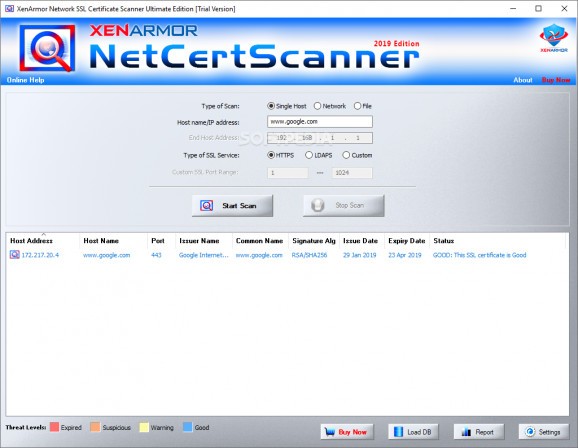Be in full control of expired SSL certificates with the help of this lightweight application that can comes up with three different scanning methods for your network #SSL certificate scanner #SSL certificate discovery #Find expired SSL certificate #SSL #Certificate #Scanner
Poignant concern has been expressed as to the lack of SSL certificates, which equals to engaging in insecure sessions with browsers. Organizations that care about the public they draw turn to these solutions since they encrypt all communications, and this is of critical importance especially when handling sensitive data.
Nevertheless, it might happen that these SSL certificates become out of date and need be renewed, and keeping track of them manually is obviously out of the question. In this particular situation, a software utility such as Network SSL Certificate Scanner could really come in handy.
First things first, a few words about the program’s user interface are in order. The app sports a clutter-free appearance, with all the features being neatly organized. What the software utility promises to do for you is scan and manage expired SSL certificated either on your local network or the Internet. As such, the first step you need to take is select the type of scan that suits your needs, with “Single Host,” “Network,” and “File” being your options in this regard.
Helps you detect expired, vulnerable, self-signed SSL certificates Once you have indicated the host name or IP address, depending on situation, you need to specify the type of SSL service you are focused on. You can choose from HTTPS, LDAPS, and custom.
At this point, you are able to start the scan, a process at the end of which you can explore a report summary providing you with details on the total scanned hosts, SSL certificates found, expired, vulnerable, or suspicious certificates, and more.
What’s more, all found items are listed in the main window along with various details on the host address and name, port, issuer name, subject name, issue date, expiry date, and status. You may also want to know that color-coded information is provided so that you can effortlessly glimpse into the threat levels.
It should also be highlighted that the scan results can be automatically saved to a local database so that you subsequently analyze them, and storing the reports as an HTML or CSV file is also an option.
Network SSL Certificate Scanner is a responsive software utility designed to keep an eye on the status of your SSL certificates for increased security. Boasting advanced scan and audit features, the program manages to remain intuitive, and its performance proved flawless during our tests, so it's definitely worth a chance.
What's new in Network SSL Certificate Scanner 10.0.0.0:
- Major release with important update for SSL certificate retrieval from TLS v1.2 server.
Network SSL Certificate Scanner 10.0.0.0
add to watchlist add to download basket send us an update REPORT- buy now $149.95 $49.95Personal Edition
- buy now $499.95 $199.95Ultimate Edition
- buy now $299.95 $99.95Enterprise Edition
- runs on:
-
Windows Server 2016
Windows 10 32/64 bit
Windows Server 2012
Windows 2008
Windows 2003
Windows 8 32/64 bit
Windows 7 32/64 bit
Windows Vista 32/64 bit
Windows XP 32/64 bit - file size:
- 4.3 MB
- filename:
- NetCertScanner_Personal_Edition_Trial_Version.zip
- main category:
- Network Tools
- developer:
- visit homepage
IrfanView
Context Menu Manager
calibre
7-Zip
Windows Sandbox Launcher
4k Video Downloader
Zoom Client
Microsoft Teams
ShareX
Bitdefender Antivirus Free
- Microsoft Teams
- ShareX
- Bitdefender Antivirus Free
- IrfanView
- Context Menu Manager
- calibre
- 7-Zip
- Windows Sandbox Launcher
- 4k Video Downloader
- Zoom Client