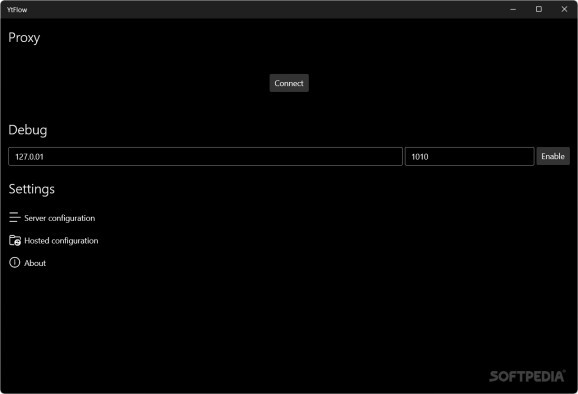A versatile network debug tool that enables the forwarding of network traffic through specific types of tunnels, including Shadowsocks. #Network debug #Manage traffic #Manage HTTPS #Shadowsocks #Protocol #Network
YtFlow is specifically developed as a network debug tool, enabling you to analyze and manipulate network traffic according to your requirements. It provides the ability to forward network traffic through different types of tunnels, offering encryption and various transport protocols.
While the installation is simple and straightforward, you need to dedicate some time to configuring the program. For starters, you need to set up a secure and encrypted connection between your device and a remote server. The VPN connection ensures that your network traffic is routed through the designated server, providing enhanced privacy and security.
You will need to create a profile as to further customize the settings for the network. By configuring a profile you can tailor the behavior of YtFlowCore and leverage its advanced features to suit your specific needs, whether it's managing fake IP addresses, fine-tuning traffic routing, or dynamically selecting outbound connections.
If you're new to proxies or networking, it's perfectly fine to keep the default options for the profile. You can gradually explore and adjust the settings as you gain more familiarity with the tool. You will be happy to learn that the program includes in-depth documentation where you can learn more about network configuration.
The program provides extensive protocol support, which includes compatibility for protocols like Shadowsocks, Trojan, HTTP, SOCKS5, and VMess. The app supports multiple transport protocols including TLS, WebSocket, and simple-obfs compatible obfuscation, granting you flexibility in choosing the most suitable method to transmit your data securely. The protocols provide you with various encryption capabilities, ensuring the security of your network traffic.
YtFlow can come in handy for developers, network administrators, and security enthusiasts who need to debug and analyze network traffic, test network configurations, or bypass restrictions imposed by firewalls or other network limitations.
What's new in YtFlow 1.7.2 Pre-release:
- Profile import and export
YtFlow 0.1.1.0 / 1.7.2 Pre-release
add to watchlist add to download basket send us an update REPORT- PRICE: Free
- runs on:
-
Windows 11
Windows 10 64 bit - file size:
- 20 MB
- main category:
- Network Tools
- developer:
- visit homepage
Microsoft Teams
IrfanView
Bitdefender Antivirus Free
4k Video Downloader
Zoom Client
Context Menu Manager
7-Zip
Windows Sandbox Launcher
calibre
ShareX
- Windows Sandbox Launcher
- calibre
- ShareX
- Microsoft Teams
- IrfanView
- Bitdefender Antivirus Free
- 4k Video Downloader
- Zoom Client
- Context Menu Manager
- 7-Zip