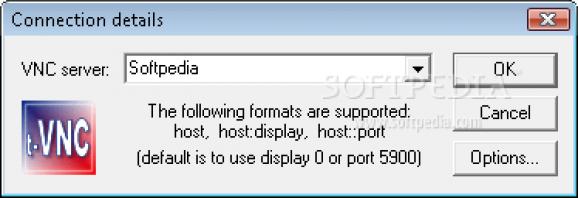A remote control tool that allows you to view and interact with one computer (the server) using a simple program. #Remote control application #VNC server #VNC connection #Remote control #Remote #VNC
VNC is an open-source software, developed and distributed under GNU General Public License. You can download and use VNC for free.
VNC stands for Virtual Network Computing. t-VNC is a remote control application that allows you to view and interact with one computer (the "server") using a simple program (the "viewer") on another computer anywhere on the Internet. The two computers don't even have to be the same type, so for example you can use VNC to view an office Linux machine on your Windows PC at home. VNC is freely and publicly available and is in widespread active use by millions throughout industry, academia and privately.
VNC (Virtual Network Computing) software makes it possible to view and fully-interact with one computer from any other computer or mobile device anywhere on the Internet. VNC software is cross-platform, allowing remote control between different types of computer. For ultimate simplicity, there is even a Java viewer, so that any desktop can be controlled remotely from within a browser without having to install software.
VNC has a wide range of applications including system administration, IT support and helpdesks. It can also be used to support the mobile user, both for hot desking within the enterprise and also to provide remote access at home, or on the road. The system allows several connections to the same desktop, providing an invaluable tool for collaborative or shared working in the workplace or classroom. Computer support within the geographically spread family is an ever popular use.
The open source version of VNC has been freely available since 1998, and more than 20 million copies of the software have been downloaded. The software has also appeared on numerous magazine cover disks, and for several years all popular versions of Linux have included VNC. It is in active use by many millions in industry, commerce, education and at home. Virtually all Fortune 500 companies use VNC, and installations of VNC across thousands of workstations are commonplace.
t-VNC is a software developed by many companies and individuals world-wide.
Requirements:
■ Pentium 200 MHz; ■ 16 MB RAM;
Download Hubs
t-VNC is part of these download collections: VNC Clients
What's new in t-VNC 1.1.0.112:
- lock keyboard/mouse under Windows 95/98/ME
- locked state is indicated with text in the window caption
- toolbar will be hidden with /restricted flag.
t-VNC 1.1.0.112
add to watchlist add to download basket send us an update REPORT- runs on:
- Windows All
- file size:
- 655 KB
- filename:
- vncsetup.exe
- main category:
- Network Tools
- developer:
- visit homepage
4k Video Downloader
Zoom Client
Context Menu Manager
7-Zip
IrfanView
ShareX
calibre
Windows Sandbox Launcher
Microsoft Teams
Bitdefender Antivirus Free
- Windows Sandbox Launcher
- Microsoft Teams
- Bitdefender Antivirus Free
- 4k Video Downloader
- Zoom Client
- Context Menu Manager
- 7-Zip
- IrfanView
- ShareX
- calibre