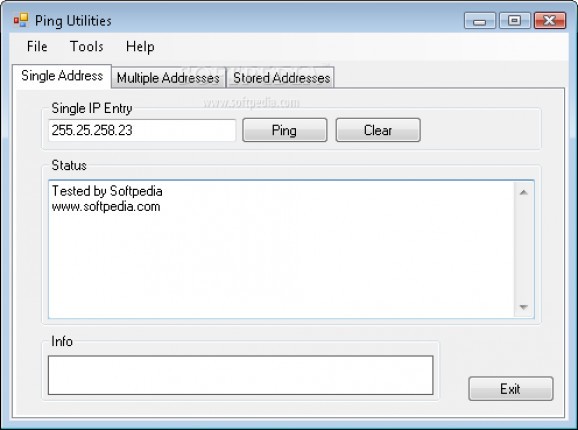Check the availability of one or more IP addresses by quickly sending a ping, and save lists of IP addresses to use later on with this practical tool #Ping IP #Network tool #Network latency #Analyze #Scan #Scanner
Just like you’re watching over your computer’s activities to make sure everything runs smooth, so does a network administrator perform similar, but more advanced operations for an entire range of PCs. One particular task is to know whether a specific host is alive, and this is done by sending a ping. It’s possible by default through the Command Prompt, or much faster with Ping Utilities.
You can carry the application with you on a removable storage device, since it doesn’t have to be installed to work. This also means that the computer you use it on doesn’t get affected in any way, because no new entries need to be added to the system registries. However, .NET Framework is a requirement, so you need to make sure it’s on the target system.
The application can be used in three different ways, depending on the number of hosts you want to ping. The first only targets a single PC, and all you need to do is write down the IP address. Unfortunately, this is the only accepted detail, without the possibility to insert a target URL, or even retrieve the equivalent from an IP address.
A status box lets you know whether or not the target responds, as well as how fast. In case you need the status report, it must be manually copied, because there aren’t any export options. There’s an additional info box that updates whenever you hover the cursor over an option, so you don’t get stuck along the way.
Apart from the single target, there’s the possibility to ping multiple addresses based on specific lists. One method is to write and IP range, or add individual items and have them scanned afterwards. A custom list can be saved and edited later on, in case you frequently need to ping a set of addresses.
Taking everything into consideration, we can say that Ping Utilities is a lightweight application that helps you quickly determine whether or not a specific address is alive. You can target one or more IPs at a time, and even save a list for faster access in the future. However, it would have been useful to generate reports, or reveal the URL at the end of the line, if available.
What's new in Ping Utilities 0.7.0.0:
- Features added: Fully implemented multi-threading in the stored and multi Ping tabs.
- Multi-ping tab allows user to create a "quick-list" of IPs to query, or ping a single subset of addresses.
- Changed listboxes for statuses to textboxes to accomodate future releases (copy output to clipboard, logging, etc).
- Some minor bug fixes in stored IP tab.
Ping Utilities 0.7.0.0
add to watchlist add to download basket send us an update REPORT- runs on:
-
Windows Vista
Windows XP - file size:
- 282 KB
- filename:
- PingUtils-0.7.0.0.zip
- main category:
- Network Tools
- developer:
- visit homepage
Microsoft Teams
Windows Sandbox Launcher
4k Video Downloader
7-Zip
IrfanView
Bitdefender Antivirus Free
Zoom Client
ShareX
calibre
Context Menu Manager
- ShareX
- calibre
- Context Menu Manager
- Microsoft Teams
- Windows Sandbox Launcher
- 4k Video Downloader
- 7-Zip
- IrfanView
- Bitdefender Antivirus Free
- Zoom Client