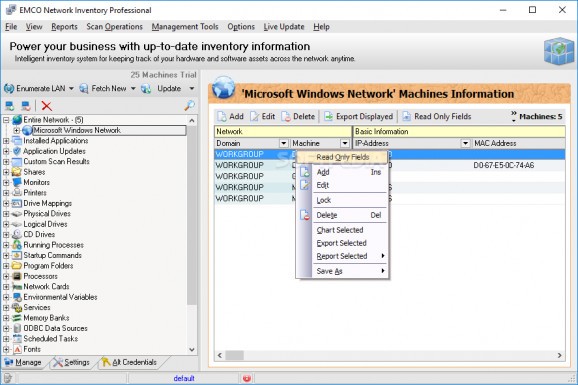Powerful tool which enables you to scan your entire local area network and gather information about all the PCs connected, as well as generate reports. #Network inventory #Network auditor #Hardware inventory #Inventory #Audit #Auditor
EMCO Network Inventory Professional is a software application which provides users with a simple means of gathering important details about all the computers in your LAN, and generating reports.
You are required to go through a quick installation process, which does not offer to download any products that are not actually necessary for the program to run fully. Once you are done with it, you come face to face with a well-structured and clean GUI, as it consists of a menu bar, a few buttons, a folder structure and a pane in which to display details.
In addition to that, extensive Help contents are incorporated thus making sure that both power and novice users can find their way around it, without encountering issues.
First and foremost, you are required to scan your LAN, so as to detect all available computers and information pertaining to them. This is possible by providing the IP range that interests you or by inputting the domain. You can also manually add machines or import them from CSV files.
You can bring up hardware information, such as total memory, logical drives, connected printers, video card, motherboard and processors, as well as some details regarding the software and system. For example, you can view the OS version, build number, install date, serial number, version, system up time and username.
In addition to that, you can view a list of all installed applications, updates necessary, shared items, monitors connected, CD drives, running processes, startup commands, networks cards, environmental variables, memory banks, scheduled tasks and user accounts.
All these details can be edited, machines can be edited and you can generate professional reports, preview and print them with just a few clicks.
The CPU and memory usage is low at all times and therefore, the computer’s performance is not going to be burdened and you can run it alongside other programs, without facing difficulties. The response time is good, the interface is suitable to all users and there are sufficient options to keep you busy for quite a while.
EMCO Network Inventory Professional proves to be an efficient piece of software when it comes to creating an inventory with information pertaining to PCs from your LAN.
EMCO Network Inventory Professional 5.8.24.11003
add to watchlist add to download basket send us an update REPORT- buy now $149.0025 nodes
- buy now $289.0050 nodes
- buy now $429.0075 nodes
- buy now $569.00100 nodes
- buy now $709.00150 nodes
- buy now $849.00200 nodes
- buy now $989.00300 nodes
- buy now $1129.00400 nodes
- buy now $1269.00500 nodes
- buy now $1409.00750 nodes
- buy now $1549.001000 nodes
- buy now $1829.00Site license
- runs on:
-
Windows 11
Windows Server 2022
Windows Server 2019
Windows Server 2016
Windows 10 32/64 bit
Windows Server 2012
Windows 2008 R2
Windows 2008 32/64 bit
Windows 2003
Windows 8 32/64 bit
Windows 7 32/64 bit
Windows Vista 32/64 bit
Windows XP 32/64 bit - file size:
- 26 MB
- filename:
- networkinventoryprosetup.exe
- main category:
- Network Tools
- developer:
- visit homepage
Context Menu Manager
Bitdefender Antivirus Free
calibre
ShareX
Microsoft Teams
IrfanView
Zoom Client
7-Zip
Windows Sandbox Launcher
4k Video Downloader
- 7-Zip
- Windows Sandbox Launcher
- 4k Video Downloader
- Context Menu Manager
- Bitdefender Antivirus Free
- calibre
- ShareX
- Microsoft Teams
- IrfanView
- Zoom Client