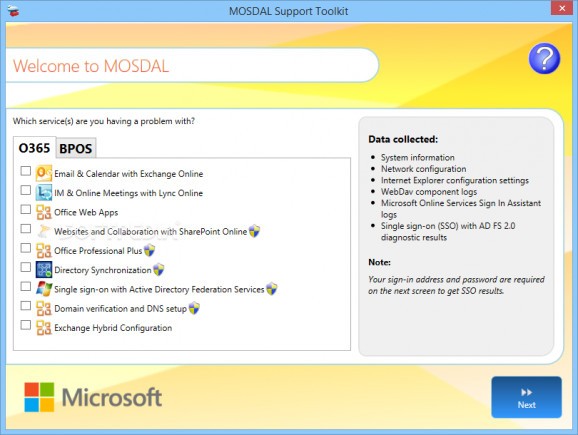Offers troubleshooting suggestions for users of Microsoft services, providing support for Office 365 and BPOS apps, as well as network-related issues. #Service Diagnostics #Troubleshoot Service #Troubleshoot Office 365 #Diagnostics #Troubleshoot #Office 365
Computer applications aren’t all perfect, since they mostly depend on other services, which can result in compatibility issues and other problems. Microsoft released a whole array of products besides Windows, and Microsoft Online Services Diagnostics and Logging Support Toolkit (MOSDAL) is specially designed to help you look for problems and attempt to fix them.
As the name of the application suggests, the main targets are online services provided by Microsoft, and the main components here are Office 365, and BPOS, which represents a set of services like Exchange and SharePoint. The neat thing is, you don’t need to have them installed on your computer for this to work. What you do need to look after, is whether or not .NET Framework is deployed.
On launch, the main window shows up, with an intuitive style that lets anyone quickly accommodate. A side pane shows data collection info when hovering the mouse cursor over target areas, as well as additional notes that refer to other requirements for the process to be successful. Office 365 and BPOS components come in separate tabs, each one holding different areas.
Depending on the type of issue you have, the application gives you the possibility to select more areas of interest. Some might require elevated privileges, so it’s best to run the application from an administrator account. When you’re done choosing, you might have to write down corresponding username and password, while some let you skip this process.
The way the process works is by having two different instances of the target program compared, so irregular or odd changes can be detected. As such, you’re required to keep the main window up, close target programs and services, reopen them, reproduce the steps that cause the issues, and initiating the analysis.
Microsoft Online Services Diagnostics and Logging Support Toolkit can take a bit of time to finish the scan process, but this is because all areas of your computer are scanned, including registries. When done, log files are generated and neatly structured, with advice offered on what can be done to potentially fix issues.
Bottom line is that issues can seem to occur out of the bloom, but somewhere in the system, some changes that were not normally supposed to happen can be detected, and this is exactly the purpose of Microsoft Online Services Diagnostics and Logging Support Toolkit, which lives up to expectations, especially since it targets its brother components, thus increasing chances of success.
What's new in Microsoft Online Services Diagnostics and Logging Support Toolkit (MOSDAL) 4.6.0.0:
- Additional Exchange ActiveSync logging included in the Exchange Remote Connectivity Analyzer tests
- Exchange RCA report viewer included to simplify the results
- SharePoint Online diagnostics collect WebDAV log files
- MOSDAL updated to collect information for Outlook 2013 and Lync 2013
Microsoft Online Services Diagnostics and Logging Support Toolkit (MOSDAL) 4.6.0.0
add to watchlist add to download basket send us an update REPORT- runs on:
-
Windows Server 2012
Windows 2008 R2
Windows 2008 32/64 bit
Windows 2003
Windows 8 32/64 bit
Windows 7 32/64 bit
Windows Vista 32/64 bit
Windows XP - file size:
- 2.6 MB
- filename:
- MOSDALx32.zip
- main category:
- Network Tools
- developer:
- visit homepage
4k Video Downloader
Microsoft Teams
ShareX
Context Menu Manager
Zoom Client
calibre
7-Zip
Bitdefender Antivirus Free
Windows Sandbox Launcher
IrfanView
- Bitdefender Antivirus Free
- Windows Sandbox Launcher
- IrfanView
- 4k Video Downloader
- Microsoft Teams
- ShareX
- Context Menu Manager
- Zoom Client
- calibre
- 7-Zip