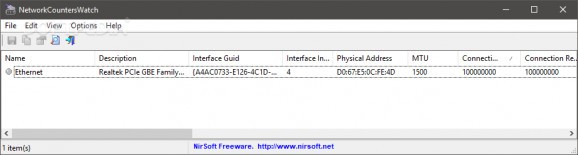Collect various info about your download and upload speeds and other aspects related to any network interface by resorting to the counters included in this app #Network counters #Network watcher #Network info #Network #Counter #Watcher
Monitoring every network interface you rely on could be a hassle if you don’t resort to a straightforward software utility since there are lots of data you need to keep an eye on.
NetworkCountersWatch is a tiny application that promises to make the entire process easy as pie since it packs all the relevant information in the main window while also letting you reorganize it into purposeful reports.
First off, users should know that the program requires no installation, so all you have to do in order to start exploring its features is run its executable. Once open, the approachable GUI prompts you with a list of all the available network interfaces.
Aside from its name, each and every one of them gets a series of attributes you can inspect. Thus, a description is available along with details on the interface index, physical address, connection transmit and receive speed.
Many other counters are integrated, however. To highlight their capabilities, it is worth pointing out that they can reveal the amount of data received or transmitted without errors, the number of unicast packets received or sent without errors, how many packets were discarded due to network issues, and so on and so forth.
Aside from that, NetworkCountersWatch is able to unveil your download and upload speed, which should offer invaluable clues whenever exposed to connectivity problems.
Regardless of the counters you are interested in, you should know that resetting them using the “File” menu is possible at any point, as is the case of saving the information they collect to a text file. What’s more, in case you find the app’s way of displaying the data a little bit non-intuitive, what with the counters being grouped horizontally, you can opt to view it in HTML format.
On an ending note, NetworkCountersWatch is a lightweight program designed to collect various information about your network’s behavior. The program is straightforward and requires no special tech skills in order to use it, and during our tests, its performance was spotless, so giving it a shot raises no risks whatsoever.
What's new in NetworkCountersWatch 1.05:
- Added 'Start As Hidden' option. When this option and 'Put Icon On Tray' option are turned on, the main window of NetworkCountersWatch will be invisible on start.
- Updated to work properly in high DPI mode.
NetworkCountersWatch 1.05
add to watchlist add to download basket send us an update REPORT- runs on:
-
Windows 11
Windows 10 32/64 bit
Windows 8 32/64 bit
Windows 7 32/64 bit
Windows Vista 32/64 bit - file size:
- 57 KB
- filename:
- networkcounterswatch.zip
- main category:
- Network Tools
- developer:
- visit homepage
Context Menu Manager
IrfanView
7-Zip
ShareX
Zoom Client
Bitdefender Antivirus Free
Windows Sandbox Launcher
4k Video Downloader
Microsoft Teams
calibre
- 4k Video Downloader
- Microsoft Teams
- calibre
- Context Menu Manager
- IrfanView
- 7-Zip
- ShareX
- Zoom Client
- Bitdefender Antivirus Free
- Windows Sandbox Launcher