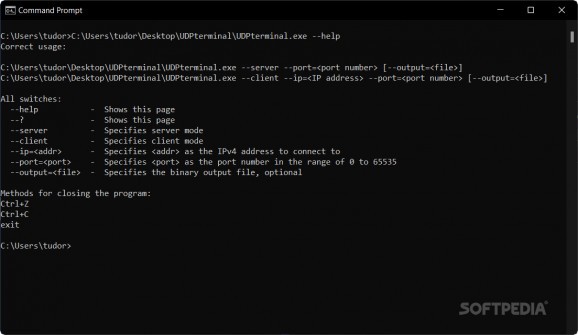Check UDP functionality with this command line tool that will simply help diagnose any issues with your network quickly and without any hassle #UDP Check #Check UDP #UDP Internet #UDP #Check #Diagnose
UDPterminal, just like the name implies, is a tool that aims to check User Datagram Protocol functionality using the Windows terminal. This means you can quickly and effortlessly diagnose an issue with UDP and subsequently an internet connection by simply launching this program within the command line. The application is intuitive in the sense that it offers users a whole list of usable commands.
The application is definitely easy to use, if you're acquainted with the Windows terminal, on account of its structural simplicity. Thus, you can begin by checking the available commands using the "--help" command. From this particular point, it's up to the user to decide which particular command is useful for whatever project or check is being developed.
Once the command list has been shown, you can choose between specifying the application mode, either server or client, the IPv4 address to connect to, the port you will be working with while testing UDP and the output file, an optional feature, for when you want to keep the data you discover for later referencing.
An interesting thing is that the application will also display a number of ways to close the program, giving you the feel of a complete experience where every little detail is explained clearly in order to avoid your frustration and increase productivity. As far as diagnosing is concerned, there isn't much to be discovered. The system works efficiently in checking UDP status.
UDPterminal is an application that does exactly what is advertised. Its portability factor weighs in heavily since it is easier to deploy such an app when you're on the go, while the results are both excellent and quick. The only downside for individuals who don't really like the command line application is the fact that you are required to understand certain commands to deploy any of the available actions.
What's new in UDPterminal 1.5.1:
- Better command-line arguments
UDPterminal 1.5.1
add to watchlist add to download basket send us an update REPORT- PRICE: Free
- runs on:
-
Windows 11
Windows 10 32/64 bit
Windows 8 32/64 bit
Windows 7 32/64 bit - file size:
- 50 KB
- filename:
- UDPterminal_x86.exe
- main category:
- Network Tools
- developer:
- visit homepage
Microsoft Teams
7-Zip
Zoom Client
IrfanView
Bitdefender Antivirus Free
Windows Sandbox Launcher
calibre
4k Video Downloader
ShareX
Context Menu Manager
- 4k Video Downloader
- ShareX
- Context Menu Manager
- Microsoft Teams
- 7-Zip
- Zoom Client
- IrfanView
- Bitdefender Antivirus Free
- Windows Sandbox Launcher
- calibre