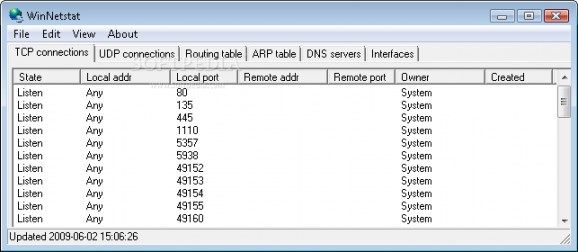Scan the computer for availability of ports with a report generated for different connection types, also showing what processes keep ports busy #Network Monitor #Network Status #Network Statistics #Monitor #Status #Statistics
Sure enough you might just use the Internet for entertainment purposes, but having to deal with connections means more than just surfing with a web browser. Different variables need to be in order, and ports available to traffic. For analysis purposes of your network card, WinNetstat displays relevant info on available and used ports.
The application stores all of its features in a classic window frame, with different tabs to easily access the variety of info sections, and large, organized table to display related fields for each section. Accommodation is a walk in the park, and the initial scan process doesn’t take more than a couple of seconds.
You’re able to view info regarding TCP connections, UDP connections, routing table, ARP table, DNS servers, as well as available network interfaces on your PC. All sections load on startup so you don’t have to spend any time scanning for more details. Note that values don’t update in real time, but there is a dedicated refresh button.
Info is shown in custom tables, depending on the section you’re in. You can filter details by simply clicking column headers either for an ascending or descending order. Different types of details are provided like state of port, local address, port, owner, creation date, mask, destination, policy, age, and more.
Unfortunately, there’s no built-in option to generate all details across the sections to a text or log file. However, the application does come with an option which sends details from a section to clipboard to insert wherever needed.
Taking everything into consideration, we can state that WinNetstat is sure to provide all information on computer ports you need. The scan process finishes before you realize, while details are delivered in organized tables you can sort according to details of interest, and copy to clipboard.
WinNetstat 1.0.0
add to watchlist add to download basket send us an update REPORT- runs on:
- Windows All
- file size:
- 118 KB
- filename:
- Setup_Netstat100.exe
- main category:
- Network Tools
- developer:
- visit homepage
IrfanView
Context Menu Manager
calibre
Microsoft Teams
4k Video Downloader
Windows Sandbox Launcher
Zoom Client
7-Zip
Bitdefender Antivirus Free
ShareX
- 7-Zip
- Bitdefender Antivirus Free
- ShareX
- IrfanView
- Context Menu Manager
- calibre
- Microsoft Teams
- 4k Video Downloader
- Windows Sandbox Launcher
- Zoom Client