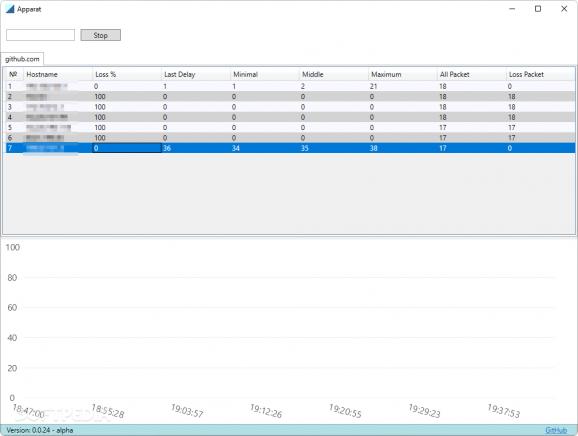Monitor your network connection’s traffic for suspicious activities from various domains using this free, lightweight and open-source application. #Network monitor #Internet traffic #Packet history #Network #Monitor #Internet
In their quest for providing users with better, faster and more reliable services, many programs seem to request internet access to proprietary servers.
If you want to stay aware of the domains responsible for various internet traffic on your network, then Apparat may be a helpful tool, thanks to its lightweight memory footprint and straightforward experience.
In exchange for their services, many companies oftentimes require users to go through installation wizards that bundles advertisements or sponsored browser extensions designed for data collection before one can even start using the application. However, by employing the open-source license and portable design format, this program lets users avoid any inconveniences plagued by proprietary software.
Booting up the program instantly greets you with a straightforward interface displaying all the ongoing network traffic that started occurring since the time the application started operating. Input your current IP address into the dedicated field, and you can start monitoring your network for suspicious activities by viewing the packets sent through various domains.
In terms of layout, the top half of the window features a tabular view of the internet traffic, which can be sorted by the domain’s IP address, minimum, maximum and lost packets of data, thus providing users with the necessary information to compare for figuring out whether unusual domains or unprecedentedly high amounts of data goes through their network.
The resizable bottom half lets you view a live timeline of the network activity from the moment the program was started to the current time, giving you a detailed outline of the active connections and the amount of ongoing data transfers.
In terms of improvements, the application could use a dark mode toggle in order to make nighttime usage more pleasant, while also blending in with the Windows theming system.
If you suspect unusual network activity in the form of sudden or massive increase in data usage, then Apparat can help you determine what domains are actively connected through your network for investigating their patterns.
What's new in Apparat 1.0.1:
- Small visual corrections of buttons and elements.
Apparat 1.0.1
add to watchlist add to download basket send us an update REPORT- PRICE: Free
- runs on:
-
Windows 11
Windows 10 32/64 bit - file size:
- 74.1 MB
- filename:
- Apparat-v1.0.1-Release-win-x86.zip
- main category:
- Network Tools
- developer:
- visit homepage
Microsoft Teams
Context Menu Manager
4k Video Downloader
ShareX
calibre
Bitdefender Antivirus Free
7-Zip
IrfanView
Zoom Client
Windows Sandbox Launcher
- IrfanView
- Zoom Client
- Windows Sandbox Launcher
- Microsoft Teams
- Context Menu Manager
- 4k Video Downloader
- ShareX
- calibre
- Bitdefender Antivirus Free
- 7-Zip