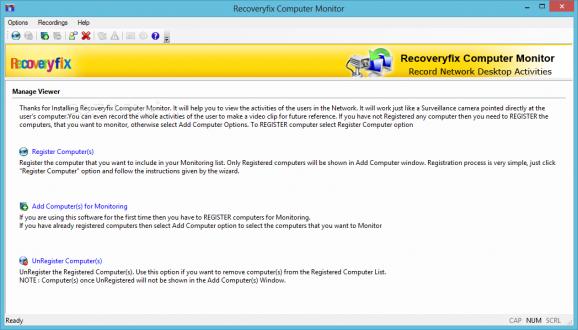An application that provides users with the possibility to easily view, monitor, and record activities of multiple employees in a network. #Monitor activity #Record activity #Activity monitoring #Activity #Monitor #Monitoring
When you have a lot of employees, its hard to pinpoint who is indeed working and who is not, but any transgressions do indeed show up on your monthly statistics. RecoveryFix Computer Monitor is an app that aims to solve some of those problems, by tracking everything your employee does.
Recoveryfix Computer Monitor is a computer surveillance software, which tracks the real-time activities of employees using their desktop. It records every employee activity such as Internet Activities, desktop activities, log on/ log off activity, chats, emails sent/received, files transferred through emails, instant messaging, visited websites, file downloads, etc. This makes it an excellent way of solving your employee's decreased performance caused by wasting time doing anything other than work. More so, the application gives you the option of registering computers using either by browsing and registering computers, registering them via IP address or with the agent detection.
The recordings themselves can be customized in a variety of ways. For example, you can choose the saving path, video file format, split the video, set frames and set the duration. The videos are recorded in AVI format which can be split into multiple fragments if required. The video quality can also be improved by setting the desired frames per minute.
RecoveryFix Computer Monitor has several functionalities that help oversee multiple desktops connected to the same Local Area Network. You can monitor the employees that are connected to the same domain and workgroups without any problems. You don't have to watch over all PCs to be able to record their activity, as the app has an option of offline recording that allows you to watch over everyone without having to be physically present. The saved videos are also stored in a locked and secured folder.
Considering how many customization options you have for the actual recordings, along with the possibility of watching multi PCs at a time, even while not present make RecoveryFix Computer Monitor an ideal solution for any employer facing decreased productivity.
RecoveryFix Computer Monitor 11.03
add to watchlist add to download basket send us an update REPORT- runs on:
-
Windows 8
Windows 7
Windows Vista
Windows XP
Windows 2K - file size:
- 5 MB
- filename:
- chilyscreenrecorder.zip
- main category:
- Network Tools
- developer:
- visit homepage
IrfanView
4k Video Downloader
ShareX
Windows Sandbox Launcher
calibre
Context Menu Manager
Microsoft Teams
Zoom Client
Bitdefender Antivirus Free
7-Zip
- Zoom Client
- Bitdefender Antivirus Free
- 7-Zip
- IrfanView
- 4k Video Downloader
- ShareX
- Windows Sandbox Launcher
- calibre
- Context Menu Manager
- Microsoft Teams