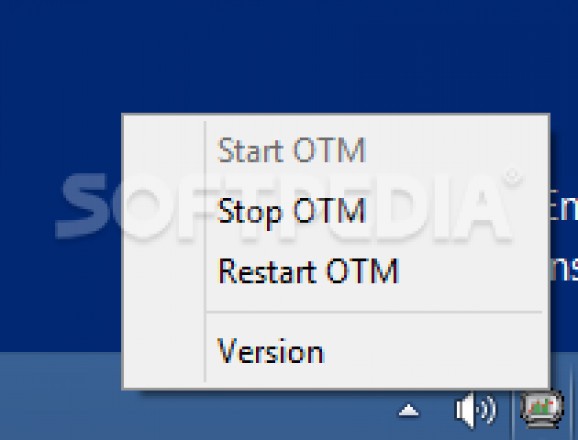Find out if your Internet service provider ensures you are getting what you are paying for along with other interesting statistics about your the connection #Outage graph #Network monitor #Bandwidth report #Network #Bandwidth #Outage
Although you might be tempted to go for the 'business' level package when it comes to Internet services, you should be aware of the fact that you are bound to experience the same connectivity issues as your neighbors. Since there is a good chance you are all sharing the same resources in the area, it would only be fair that you receive what you are paying for.
NutPile Networks Service is an application designed to help you monitor all sorts of details regarding your network and make sure you are benefiting from the services and tools stipulated in the contract.
You should know that the installation entails you register on the website first. The process is straightforward and requires you specify your address, ISP and the type of connection. You can access the various graphs displaying the ping, outage or bandwidth issues as soon as you activate the small app on your computer.
The program does not have a standard interface, but rather you can access it from the System Tray. More exactly, you can restart or stop the OTM as it becomes active as soon as you add your credentials.
The application also includes a web-based client where you can check out your connection in detail. Since the data is necessary for generating various reports about your bandwidth, outages and average ping rate, it is important that you provide correct information about your location and ISP. The info is neatly displayed in details and using eye-catching graphics.
On a side note, if you want to make sure you added the right address, you can zoom in the map on the registration page and verify your location. This is also an alternative to typing your address information in the dedicated field.
While it is true that the app could use a simpler registration, preferably from within the app, NutPile Networks Service is an overall good network monitoring tool that can provide you with valuable info about your connection.
What's new in NutPile Networks Service 1.50.1618:
- Reports show frequency, length, average times of outages, latency, fully automated speed testing, historical data and more. You can even receive an email when outages occur.
NutPile Networks Service 1.50.1618
add to watchlist add to download basket send us an update REPORT- runs on:
-
Windows 10 32/64 bit
Windows 8
Windows 7 - file size:
- 19.1 MB
- main category:
- Network Tools
- developer:
- visit homepage
IrfanView
Bitdefender Antivirus Free
4k Video Downloader
calibre
Windows Sandbox Launcher
ShareX
Context Menu Manager
Zoom Client
Microsoft Teams
7-Zip
- Zoom Client
- Microsoft Teams
- 7-Zip
- IrfanView
- Bitdefender Antivirus Free
- 4k Video Downloader
- calibre
- Windows Sandbox Launcher
- ShareX
- Context Menu Manager