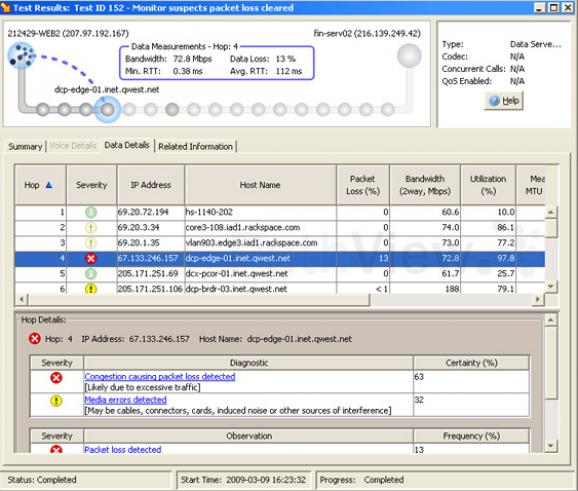A software which ensures reliable delivery of network services – even through the c #Network Monitor #Network Manager #Network Management #Monitor #Manage #Administrate
PathView Network Troubleshooting - The Smarter Way to Find, Analyze and Resolve Difficult Network Problems
Complexity makes it hard to find and fix network problems, but your lack of visibility can make it nearly impossible. The fact is, with your existing tools, you can’t see large parts of the infrastructure over which your services are running. You have no visibility into carrier, service provider, partner or customer networks. If problems occur in those environments, you’re flying blind. When the problem impacts your critical service, it’s a recipe for disaster.
PathView’s Network Troubleshooting option eliminates the network's blind spots by letting you see into external environments. It delivers hop-by-hop analyses of complete, end-to-end network paths. This unique visibility lets you pinpoint the location of a problem and understand its root cause. Actionable diagnostic information lets you fix it fast.
PathView Network Monitoring – Real-Time and Historical Performance Insight for Your Extended Network Your organization already has an expensive, name-brand network management system. So why is it that you still find out about network problems not from that system, but from angry phone calls from users?
The answer is that your traditional system wasn’t designed for ways your network is used today. It lets you see only at the devices you own, not your entire, end-to-end network paths. To manage properly, you need to be able to see through the cloud like you own it. That’s not what you get with your existing system.
The PathView Network Monitoring tool gives you line-of-sight management capabilities across your entire extended network. It takes a continuous view path performance, covering not only your network, but also those of your carriers, service providers, partners and customers. PathView’s Network Monitoring tool shows you the whole performance picture. Armed with this information and insight, you can:
Proactively identify and address issues with application response time before systems and users are impacted Monitor voice, video and data traffic with one tool; covers VoIP, IP-video, Unified Communications, Microsoft Office Communications Server (OCS), remote data back-up and recovery, networked storage application and many more. Monitor quality of experience (QoE) with real-time and performance metrics for your network and any outsourced services Optimize your WAN and know immediately when the performance of any of your network paths begins to degrade Audit your carrier’s performance on several performance characteristics beyond simple up/down availability Validate adherence to Service Level Agreements with greater specificity Facilitate capacity planning with historical network usage statistics
PathView Network Assessment - Better Preparation Means Less Risk with Infrastructure Changes and New Application Roll-Outs
With the complexity of your IT environment today, making infrastructure changes or rolling out new applications can be a dicey proposition. Projects like integrating company networks due to M&A activity, transitioning to an MPLS network, or deploying new applications like VoIP involve operational risks for your company – and possible career risks for you.
PathView’s Network Assessment tool lets you accurately measure how your network will perform with a change prior to you making that change, and without impacting current performance. After a change is completed, it validates that expected performance improvements have been achieved.
Knowing in advance how changes will impact performance gives you the information you need to greatly reduce operational – and career – risks.
PathView Network Reporting - Information and Insight for New Perspectives on Network Performance
As an IT professional, you need to facilitate your users’ access to networked applications and services, wherever they may be. To manage this effectively, you need to know the performance status of everything between your users and the resources they need to access.
But the reports you get today don’t give you the broad, contextual information you need. In-depth reports about your routers, for example, do little to help you understand the overall performance of the network path that router is on. Without reports on end-to-end performance, it’s very difficult for you to manage end–to-end service delivery.
The PathView Network Reporting tool gives you the source-to-destination perspective you’ve been missing. With clear, easy-to-understand graphics, it documents both real-time and historical performance metrics, covering not only your network gear, but also segments managed by outside companies, like carriers and service providers.
The information and insight provided by PathView’s Network Reporting tool enables you to: Communicate IT performance and business value to executive management and technical and business colleagues Validate Telco carrier’s and service provider’s compliance with service level agreements (SLAs) For Carriers and providers of other outsourced services, document your performance and prove your SLA compliance for increased customer satisfaction. Document network usage and performance trends Mitigate risks by planning for changes more easily and effectively
System requirements
- SQL Server
- Network Card:10/100 or 10/100/1000 Ethernet network card
- Disk Space: 800MB
Limitations in the unregistered version
- 30 days trial
PathView 1.3.0.1319
add to watchlist add to download basket send us an update REPORT- runs on:
-
Windows Vista
Windows XP - file size:
- 230 MB
- filename:
- PathViewSetup1.3.0.1319.zip
- main category:
- Network Tools
- developer:
- visit homepage
calibre
Windows Sandbox Launcher
Zoom Client
Context Menu Manager
IrfanView
7-Zip
Bitdefender Antivirus Free
4k Video Downloader
ShareX
Microsoft Teams
- 4k Video Downloader
- ShareX
- Microsoft Teams
- calibre
- Windows Sandbox Launcher
- Zoom Client
- Context Menu Manager
- IrfanView
- 7-Zip
- Bitdefender Antivirus Free