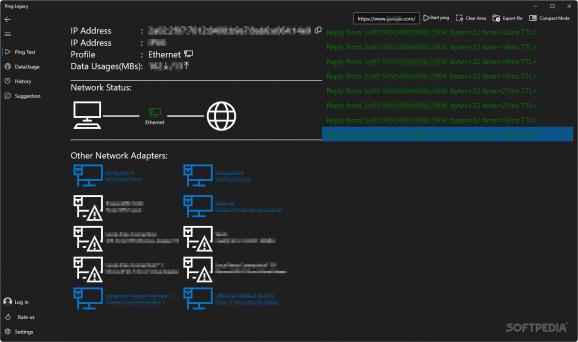Check if your custom server is reachable and measure the network connection’s quality using this free and open-source application #Ping test #Network monitor #IP address #Ping #Test #Network
In an increasingly interconnected world, the quality and reliability of internet connections is of the utmost importance to prevent lag in video games and unsent messages to those close to you. As a result, when your network connection starts exhibiting anomalous behavior, a program such as Ping Legacy comes into play, with its fast-paced pinging capabilities and data usage monitoring functions that help you analyze the reachability of various servers and internet addresses.
Given the developer’s excellent use of Microsoft’s relatively recent iteration of the Fluent Design language, the app can easily blend in with the rest of the native Windows programs, while the inclusion of a dark mode toggle in the settings menu not only provides users with a better nighttime usage experience, but it also lets them set the theme independently of other utilities to suit their particular style of workflow.
In the program’s main section, users can find vital information at a glance, such as the IP address that can be useful for those constantly changing it through virtual private networks to keep track of the currently active one, alongside the network status and adapters in use for keeping an eye on both physical and virtual types for troubleshooting connectivity issues when necessary.
Depending on the internet plan, certain users may wish to cut down on the amount of data they use, and staying mindful of your usage habits can be made possible via the app’s built-in second panel displaying daily and total megabytes used on top of helpful pie, line and bar graphs to help visualize the information in an accessible manner. Finally, the program lets you preview the last 10 responses and their precise dates of execution to copy or export their replies for research purposes.
Those in the market for a fast, intuitive and free ping testing utility that makes do without expensive subscription or licensing fees can look no further than Ping Legacy’s useful data usage charts and exporting features without compromising on security or privacy when making the most of the app.
Ping Legacy 1.0.3.0
add to watchlist add to download basket send us an update REPORT- PRICE: Free
- runs on:
-
Windows 11
Windows 10 32/64 bit - file size:
- 98.4 MB
- main category:
- Network Tools
- developer:
- visit homepage
calibre
Windows Sandbox Launcher
Bitdefender Antivirus Free
Zoom Client
4k Video Downloader
IrfanView
7-Zip
Context Menu Manager
Microsoft Teams
ShareX
- Context Menu Manager
- Microsoft Teams
- ShareX
- calibre
- Windows Sandbox Launcher
- Bitdefender Antivirus Free
- Zoom Client
- 4k Video Downloader
- IrfanView
- 7-Zip