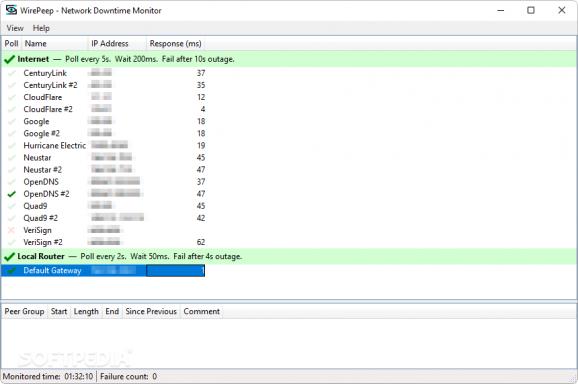Monitor your internet connectivity using this free and open-source network downtime monitoring utility that can help you detect outages #Network tracker #Downtime monitor #Outage detector #Network #Tracker #Downtime
In a constantly advancing realm of network technology with gigabit speeds, there are still plenty of households that have spotty reception and unreliable connection due to hardware limitations or weather interference.
If you encounter a concerning amount of network outages, then WirePeep may be the best way to monitor your internet connection for unexpected or repetitive errors for easing the process of troubleshooting or requesting help from your internet service provider.
Thanks to its open-source license and portable format, the program allows users to start monitoring their network straight away, avoiding unnecessary installation wizards or telemetry-based spyware that plague many proprietary pieces of software.
The interface boasts a tabular layout displaying the status of your internet gateway and of a certain number of preconfigured public DNS addresses that get checked every five seconds for interruptions, which can be incredibly useful for keeping track of sudden or repetitive changes in the quality of your internet connection.
Each of the actively pinged servers can be removed or edited, and new locations can be added manually by specifying their name, IP addresses and the peer group they are a part of. Thus, users have the option of adapting the domains to their setup and their most used services, which can vary depending on their place of residence.
In terms of customization, users can pick individual sound effects and notification messages for automatic alerts whenever a domain fails to connect or managed to reconnect, respectively, thus maintaining awareness of the current network status.
Finally, the application can automatically create logging entries for archiving purposes, while the user can also add comments and maintain a timeline regarding the outages detected by the program. One addition that the app could use is a dark mode toggle for the interface, in order to make nighttime viewing more comfortable and to ensure compatibility with the Windows theming system.
Whether you want to test the reliability of your network or you want to supply your internet service provider with additional data regarding repetitive outages in your area, WirePeep has the necessary tools for tracking your internet gateway and various DNS addresses for any sudden disconnects.
What's new in WirePeep 1.1.4:
- Use WindowSaver.Load/SaveSplits
WirePeep 1.1.4
add to watchlist add to download basket send us an update REPORT- PRICE: Free
- runs on:
-
Windows 11
Windows 10 32/64 bit - file size:
- 215 KB
- filename:
- WirePeep-Portable-1.1.4-Core.zip
- main category:
- Network Tools
- developer:
- visit homepage
ShareX
calibre
Bitdefender Antivirus Free
Context Menu Manager
4k Video Downloader
Microsoft Teams
Zoom Client
Windows Sandbox Launcher
7-Zip
IrfanView
- Windows Sandbox Launcher
- 7-Zip
- IrfanView
- ShareX
- calibre
- Bitdefender Antivirus Free
- Context Menu Manager
- 4k Video Downloader
- Microsoft Teams
- Zoom Client