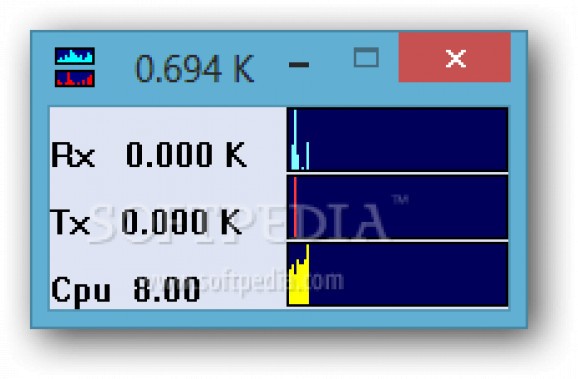Bring up three counters on your desktop to monitor network activity and CPU usage, with options to change them to any other system resources #Monitor network #Network monitor #CPU usage #Traffic #Monitor #Usage
A running PC knows how to handle its resources and distribute them to the applications, video games, and other processes that make it seem like your computer is slow. However, some circumstances, mostly testing, involves keeping an eye yourself on these resources, and it’s exactly what Nettxrx can do.
Coming in a lightweight package, it only takes moments to get it deployed on your system. Running it might leave you a little disappointed, with a really compact main window brought up, showing three empty counters that don’t seem to do a thing, and also fitted with confusing characters, like Rx and Tx.
This is only because you need to press start. All controls are well-kept in the context menu, which might take some of your time, because it offers a lot to go through. Amongst the first, are options to log entries, which is best to visit, because otherwise you have to wait around 30 days for the first one.
One equally interesting and frustrating aspect is counter configuration. The default ones are set to monitor network and CPU activity. Frustration builds up because you can’t add more counters. It might not mean much, but defining a counter provides access to all running system processes and task, so you thoroughly select what to keep an eye on.
However, the counter editing window isn’t quite for everyone and best left untouched. There is a built-in help manual, but it doesn’t get provide the exact details on what and how to choose. If you really want to change something, there are various areas for which you can set colors and fonts.
Taking everything into consideration, we come to the conclusion that Nettxrx comes with the initial purpose of letting you know a few details on your network traffic. However, it’s capable of monitoring a lot more, but the lack of options to add more counters than the existing three delivers a major blow to overall practicality.
What's new in Nettxrx 0.7 Beta:
- Added registry key bUsingDebugTxt to enable/disable debug output logging.
- Fixed bug in monthly report.
- Improved logfile backup, backup file rotation.
- Added configurable backup interval and backup file backlog.
Nettxrx 0.7 Beta
add to watchlist add to download basket send us an update REPORT- runs on:
-
Windows 2008
Windows 2003
Windows 8 32/64 bit
Windows 7
Windows Vista
Windows XP
Windows 2K - file size:
- 12.9 MB
- main category:
- Network Tools
- developer:
- visit homepage
4k Video Downloader
ShareX
Microsoft Teams
7-Zip
calibre
Context Menu Manager
Bitdefender Antivirus Free
Windows Sandbox Launcher
IrfanView
Zoom Client
- Windows Sandbox Launcher
- IrfanView
- Zoom Client
- 4k Video Downloader
- ShareX
- Microsoft Teams
- 7-Zip
- calibre
- Context Menu Manager
- Bitdefender Antivirus Free