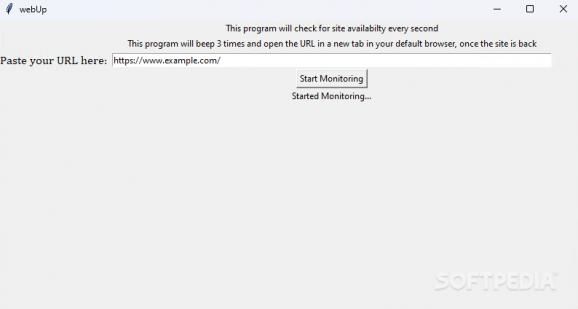Monitor any website address and summon it through your default browser as soon as it becomes active again using this free and open-source utility #Ping tool #IP monitoring #Downtime checker #Ping #Tool #IP-monitoring
The easier it is to advertise your brand and see consistent increases in popularity as sponsorship opportunities start arising, the higher the likelihood of experiencing DDoS attacks or hacking attempts from individuals doing it out of malice or seeking to take control of your website and make use of its popularity to promote scam giveaways designed to gather personal information from webpage visitors.
Once an attack of this nature targets your online-powered business, some recovery methods involve taking it down and rebooting the server with freshly changed account credentials before restoring it, which can be more easily monitored with webUp.
Despite the unprecedented ease with which websites can be set up and maintained nowadays, self-hosting one can be a challenge, especially when unexpected hardware or software-related issues are encountered, making for a rather time-consuming endeavor that may take up valuable time off your hands throughout the day.
As such, the program at hand lets you input your website’s address and ping it every second until it gets back online — a function that can come in handy when rebooting the server manually at home, leaving for work and searching for a way to find out if the restart process went smoothly without refreshing the browser tab from time to time.
Moreover, the app ships in three different flavors that should satisfy your workflows. Those with keyboard-based usage patterns will feel at home by employing the console-based variant, tech-savvy users and developers should be best served by the raw Python script that can be tailored to their needs, while the straightforward graphical interface iteration may suffice for casual users.
Whether you want to test if your personal website is reachable while being away from the server or you simply wish to receive a notification when the instant messaging, social media or online shopping homepage of your favorite services is back online after a technical issue without manually refreshing your browser, webUp’s portable form factor and ease of use can be a solid alternative to other web app-based pinging webpages.
webUp 1.0
add to watchlist add to download basket send us an update REPORT- PRICE: Free
- runs on:
-
Windows 11
Windows 10 32/64 bit - file size:
- 14.7 MB
- filename:
- main.zip
- main category:
- Network Tools
- developer:
- visit homepage
IrfanView
4k Video Downloader
Zoom Client
ShareX
Windows Sandbox Launcher
calibre
7-Zip
Bitdefender Antivirus Free
Context Menu Manager
Microsoft Teams
- Bitdefender Antivirus Free
- Context Menu Manager
- Microsoft Teams
- IrfanView
- 4k Video Downloader
- Zoom Client
- ShareX
- Windows Sandbox Launcher
- calibre
- 7-Zip