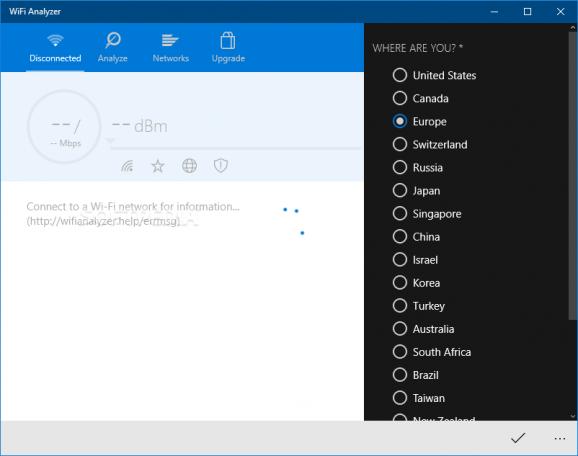Analyze your wireless network and view handy details about it, such as its SSID, frequency, bandwidth and protocol with this tool #Wireless analyzer #Analyze WiFi #WiFi graph #Analyzer #Wireless #Network
If you rely on wireless network connections, rather than wired ones, you might notice performance drops from time to time and analyzing them without the appropriate application is often impossible.
Fortunately, third-party software solutions such as WiFi Analyzer can help you achieve quick, satisfactory results in the situation mentioned above by providing you with useful tools.
Given that this is a Windows Store application, you can deploy it on the target computer without considerable efforts, as it requires no additional configuration.
The only necessary steps are navigating to the product's page and hitting the Install button, since the rest of the process is carried out automatically, without any further assistance on your side.
WiFi Analyzer comes with a sleek, user-friendly interface that encompasses a handful of intuitive functions, which can be easily accessed by numerous users. However, given that some of its controls are quite technical, having medium to advanced networking knowledge might come in handy while operating its controls.
A standard configuration menu is also provided to you and can be accessed by clicking the three-dot button in the bottom-right corner of the screen and choosing the Settings option. Here you can adjust the programs appearance, but also toggle secondary WiFi adapter usage or enable a notification for multiple SSIDs.
When you launch the application, you are asked to specify your location by clicking the corresponding radio button and hitting the Check button. The main window of the app displays a handful of details about your network such as its SSID, channel, frequency, bandwidth, BSSID and IP-related data.
The Analyze tab lets you view a graph of your network that shows each available network's frequency, channel and signal strength. The Networks tab lets you view a list of wireless networks, along with their channels and signal strengths.
As a conclusion, WiFi Analyzer is a handy tool that can help you analyze your wireless network and provides you with useful details about it. It comes with a smooth user interface, packs a handful of straightforward functions and packs a standard configuration menu.
Medium PC skills and a good understanding of wireless networking concepts is required to operate this app's capabilities to their full extent.
What's new in WiFi Analyzer 2.6.1.0:
- Added:
- Finnish translation
WiFi Analyzer 2.6.1.0
add to watchlist add to download basket send us an update REPORT- runs on:
- Windows 10 32/64 bit
- file size:
- 29 MB
- main category:
- Network Tools
- developer:
- visit homepage
Microsoft Teams
Context Menu Manager
4k Video Downloader
7-Zip
ShareX
calibre
Windows Sandbox Launcher
Zoom Client
Bitdefender Antivirus Free
IrfanView
- Zoom Client
- Bitdefender Antivirus Free
- IrfanView
- Microsoft Teams
- Context Menu Manager
- 4k Video Downloader
- 7-Zip
- ShareX
- calibre
- Windows Sandbox Launcher