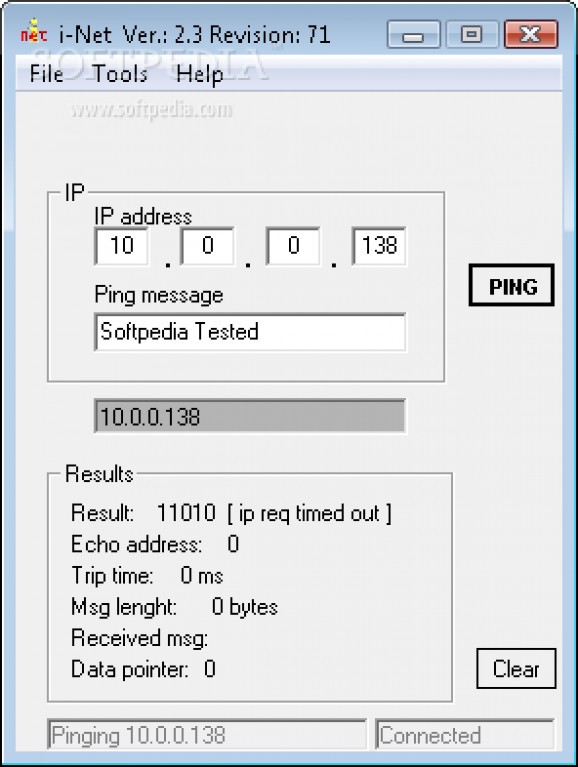Ping target IP addresses to check status, gather more details about hosts, retrieve public or local machine IPs, and log all details to file #Network diagnostics #Analyze network #Network scan #Analysis #Analyzer #Analyze
Keeping an eye on network activity is not a task for everyone, and moreover, various tools are required to check status and receive alerts about various activities. A common command to find out whether or not a target is alive is Ping, which is one of the functions that i-Net lets you take advantage of, along with some advanced features.
Just to get you quickly up and running, the application doesn’t even take you through a setup process, meaning it can be stored on a USB flash drive and used on other computers as well. This also means that registries are not a dependency, thus left intact, without affecting the integrity of the target PC.
The main window is pretty intuitive, although fitted with various details that might leave you scratching your head for a while. However, all you have to do to ping a target is fill in corresponding value fields to form the IP address, and an additional message to be displayed. Results are shown in a separate section, with details like echo address, trip time, message length, received message, and data pointer.
Moreover, i-Net gives you the possibility to find the host name of a custom IP address. It can be used both with local devices, or over the web. In case you’re using a proxy connection or secured one, there’s the possibility to check the public IP by writing down the one you use, while the public one is shown at the press of a button.
Windows tries to block potentially harmful content through the Firewall, for which you can easily check the status. What’s more, there’s a decent options menu you can use to enable logging of events, whether or not to show activity from the system tray, as well as the amount of info to retrieve, general behavior, and ping frequency.
Bottom line is that computers handling sensitive information are best kept secure, especially when in a network that can also access the Internet. Tools like i-Net come in handy for administrators that need to frequently check the status of connected devices, but also find out more about specific hosts.
i-Net 2.3 Revision 71
add to watchlist add to download basket send us an update REPORT- runs on:
- Windows All
- file size:
- 248 KB
- filename:
- inet.zip
- main category:
- Network Tools
- developer:
- visit homepage
Context Menu Manager
Bitdefender Antivirus Free
IrfanView
ShareX
Microsoft Teams
4k Video Downloader
Windows Sandbox Launcher
calibre
7-Zip
Zoom Client
- calibre
- 7-Zip
- Zoom Client
- Context Menu Manager
- Bitdefender Antivirus Free
- IrfanView
- ShareX
- Microsoft Teams
- 4k Video Downloader
- Windows Sandbox Launcher