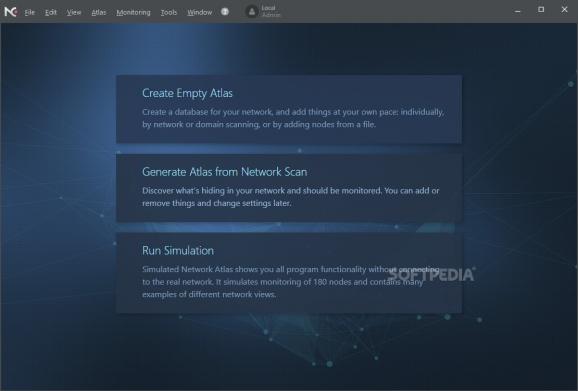Network mapping, monitoring, alerting and reporting software application wrapped in a comfortable and user-friendly interface, dedicated to power PC users. #Network monitor #Network mapper #Port scanner #Mapper #Ping #Scanner
AdRem NetCrunch is an advanced networking solution which comes packed with tools dedicated to network mapping, networking, alerting and reporting. It caters to power PC users, such as network administrators looking to better oversee and organize the network infrastructure.
During installation it is possible to specify the port number to be used by NetCrunch (since it includes its own web server for remote access), along with OpenSSL keys and certificate files, along with program edition.
The GUI is pleasant and comfortable to work with, thanks to a clear-cut structure and neatly displayed options. You can get started by discovering the network (Windows Workgroup and IP networks) and importing nodes from file.
A user-friendly wizard helps you easily configure one setting at a time. For example, NetCrunch features a list of predefined network services to be automatically discovered and you can remove any of them or add new ones. Separate monitoring times may be applied for each service.
Once the network is discovered, the nodes are added to an atlas. Monitoring pack groups can be set up for servers, workstations, network services and devices. It is possible to generate reports, examine log details, synchronize data with the network atlas, manage device types, configure alerting and reporting settings, recreate the routing map, and many other options.
The tool uses low CPU and low-to-moderate memory, so it should not put a strain on computer performance. The network is discovered in reasonable time, depending on the available nodes. No error dialogs were shown in our tests and the app did not hang or crash. In conclusion, AdRem NetCrunch features an impressive range of options and configuration settings for network monitoring and should meet the requirements of most network administrators.
What's new in AdRem NetCrunch 14.1.0.7294:
- New Features & Improvements:
- Isolated nodes Physical segment maps now show disconnected switches to indicate that a switch is missing.
- New Device Type NetCrunch recognizes now Windows Server 2025
- Routing Map/ VPN connections NetCrunch now sees connections between networks connected with VPN previously being isolated islands.
AdRem NetCrunch 14.1.0.7294
add to watchlist add to download basket send us an update REPORT- runs on:
-
Windows 11
Windows Server 2019
Windows Server 2016
Windows 10 32/64 bit
Windows Server 2012 R2
Windows Server 2012 - file size:
- 423 MB
- filename:
- NC14Server.exe
- main category:
- Network Tools
- developer:
- visit homepage
Windows Sandbox Launcher
calibre
Bitdefender Antivirus Free
4k Video Downloader
Context Menu Manager
Zoom Client
7-Zip
IrfanView
Microsoft Teams
ShareX
- IrfanView
- Microsoft Teams
- ShareX
- Windows Sandbox Launcher
- calibre
- Bitdefender Antivirus Free
- 4k Video Downloader
- Context Menu Manager
- Zoom Client
- 7-Zip