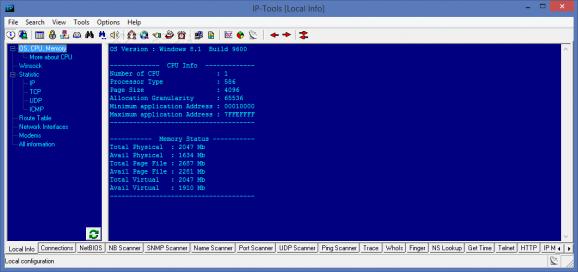Learn everything there is to know about your computer and the network configuration so you can manage them better using this comprehensive toolkit #Network diagnosis #Port scanner #System information #Network #TCP/IP #Scan
IP-Tools Lite is a bundle of 20 tools that enables you to examine the local host and learn more information about your computer, such as CPU, processor, sockets, etc.
While it comes with an outdated appearance, the interface is clean and well-structured, especially given the type of information that is displayed on the multiple tabs. To be more precise, you can preview a plethora of information about the network and established connections as they are used by the applications that need to be connected to the Internet.
You should know that certain functions like Connection Monitor can help you determine whether your computer is infected with backdoor malware. If you notice that your computer is behaving strange or you have reasons to suspect you have a Trojan, then you should not hesitate to use the monitoring tools to confirm or infirm this hypothesis.
You can find numerous scanners within the toolkit, functions that can help you scan IP addresses from the web that you frequently interact with. The noteworthy TCP utensils that can come in handy in various situations include the NB Scanner, Name Scanner, Ping Scanner, SNMP Scanner and the Ping Scanner.
While some of these functions can he useful even for personal use, others are addressing the needs of network administrators. Resolving the IP address into a hostname via the NB Scanner can be useful for the average user, whereas more advanced options like retrieving the list of host performing ping or SNMP queries might be helpful for professionals, for instance.
Irrespective of the type of information you want to retrieve from your computer or network, you should keep in mind that you can save it as HTML, TXT or as individual LOG files.
From tracing the route of a remote host to perform various HTTP requests and monitoring addresses, IP-Tools Lite could be the toolkit you need to have complete control over the network.
IP-Tools Lite 2.74
add to watchlist add to download basket send us an update REPORT- runs on:
-
Windows 11
Windows Server 2022
Windows Server 2019
Windows Server 2016
Windows 10 32/64 bit
Windows Server 2012 R2
Windows Server 2012
Windows 2008 R2
Windows 2008 32/64 bit
Windows 2003
Windows 8 32/64 bit
Windows 7 32/64 bit
Windows Vista 32/64 bit
Windows XP 32/64 bit - file size:
- 1.9 MB
- main category:
- Network Tools
- developer:
- visit homepage
4k Video Downloader
Windows Sandbox Launcher
Zoom Client
ShareX
IrfanView
7-Zip
calibre
Microsoft Teams
Bitdefender Antivirus Free
Context Menu Manager
- Microsoft Teams
- Bitdefender Antivirus Free
- Context Menu Manager
- 4k Video Downloader
- Windows Sandbox Launcher
- Zoom Client
- ShareX
- IrfanView
- 7-Zip
- calibre