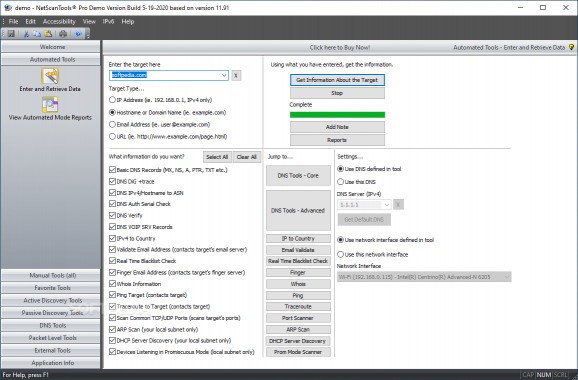Designed for professional network managers, this application bundles a comprehensive collection of tools ready to help them solve network-related issues. #Network scanner #Domain traceroute #Ping domain #Ping #Traceroute #Whois
NetScanTools Pro provides a broad-ranging collection of tools ready to meet the requirements of professional network managers. It allows thorough testing of the network connection, making it possible for the administrator to gather the information needed to promptly respond to bottlenecks and other issues.
The utmost feature of NetScanTools Pro is that is delivers many essential network-related tools in a single software tool. In other words, network managers will get everything they need to diagnose the network connection, get relevant information and run troubleshooting.
The application features both manual and automated tools. The latter category is designed to simplify network diagnosis and interrogation by only requiring the user to specify the target to analyze, be it a host or a domain name, an IP address, an URL or an email address. With just a click of a button, users get a plethora of information in a HTML report, such as DNS-related details, email validation, whois information, traceroute and ping, port and ARP scanning data, details concerning LAN network devices, and more. Not just that it saves time needed to gather such information, but it also makes the entire process much easier.
The automation tools are a good way to get network-related information in one go and in a single report, but NetScanTools Pro also features a generous set of features designed for network-specific tasks. There are Active Directory and diagnostic tools, Passive Directory tools, DNS tools, as well as general information tools, all carefully categorized in a single interface.
The Active Directory toolset includes ARP ping and scan, DHCP server discovery, a network routing viewer, an UDP traffic generator and packet sender, a port scanner and host pinger, SMB scanners, server tests, certificate analyzers, and so on.
The Passive Directory tools are meant to keep an eye on the devices that are connected to the local network, listening to incoming packets to detect connectivity issues.
There are also advanced DNS tools and general network queries, all to get statistical data and help during troubleshooting.
With so many aces in its sleeve, NetScanTools Pro is one of those applications network experts dream about. It is meant for professionals, providing a powerful selection of tools under a single roof. For network monitoring and diagnosis at home, the Basic edition is more suitable.
NetScanTools Pro 11.91
add to watchlist add to download basket send us an update REPORT- runs on:
-
Windows Server 2016
Windows 10 32/64 bit
Windows Server 2012
Windows 2008 R2
Windows 2008 32/64 bit
Windows 8 32/64 bit
Windows 7 32/64 bit - file size:
- 92.4 MB
- filename:
- nstp11demo.zip
- main category:
- Network Tools
- developer:
- visit homepage
Windows Sandbox Launcher
ShareX
IrfanView
calibre
Zoom Client
Context Menu Manager
4k Video Downloader
7-Zip
Microsoft Teams
Bitdefender Antivirus Free
- 7-Zip
- Microsoft Teams
- Bitdefender Antivirus Free
- Windows Sandbox Launcher
- ShareX
- IrfanView
- calibre
- Zoom Client
- Context Menu Manager
- 4k Video Downloader