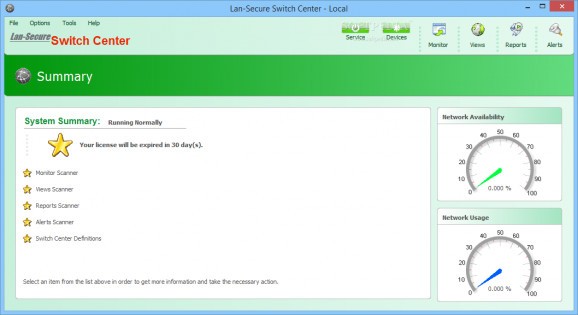Feature-rich networking application that lets users monitor network activity, connectivity and impact on the computer's performance. #Switch center #Network switch #Network analyzer #Switch #Network #Analyze
Switch Center Workgroup is an application suite that facilitates powerful tools for monitoring and examining your network connectivity and PC performance. It comes loaded with comprehensive options and configuration settings that mainly cater to advanced users, such as network administrators.
The setup operation may take a while to finish unwrapping everything. By default, it also sets up a Switch Center engine service and viewer apart from the core files, but these components may be excluded, depending on your preferences. It also offers to automatically run the app at every Windows startup until further notice.
The UI is user-friendly, represented by a large window that has all options neatly displayed, enabling you to seamlessly explore the monitors, viewers, reports, and alerts.
You can scan device ports, MAC and IP addresses, node names and types, port VLANs, along with user names. Once the task is done, you can analyze results pertaining to the total active, inactive and unmanaged devices, along with direct and indirect nodes.
The devices and nodes can be monitored in separate areas, where you can find out the MAC and IP addresses, together with usage and errors for each device, as well as the MAC and IP addresses, DNS name and port location of each node.
Switch Center Workgroup integrates two real-time views which permit you to verify network entities and the connectivity, along with the network performance. A map that can be navigated is available for the network, while graphs with real-time results or those with the highest recorded values can be studied when it comes to network the most used, broadcast and error ports. This data can be printed for closer investigation.
Events that occurred in Switch Center Workgroup can be reviewed in built-in reports that concern direct and indirect nodes, the network health, and unused ports. New ones with custom properties can be put together for devices, ports or nodes. As far as alerts are concerned, it is possible to view state and threshold notifications.
We have not come across any stability issues in our tests, since the tool did not hang, crash or pop up error messages. It uses a reasonable amount of CPU and RAM. With all things considered, Switch Center Workgroup proves to be a resourceful software application for overseeing and investigating the network connectivity and performance.
Switch Center Workgroup 3.9
add to watchlist add to download basket send us an update REPORT- runs on:
-
Windows 10 32/64 bit
Windows 2008
Windows 2003
Windows 8 32/64 bit
Windows 7 32/64 bit
Windows Vista 32/64 bit
Windows XP
Windows 2K - file size:
- 1.3 MB
- filename:
- SwitchCenterWorkgroup.exe
- main category:
- Network Tools
- developer:
- visit homepage
7-Zip
Context Menu Manager
IrfanView
Zoom Client
Windows Sandbox Launcher
Microsoft Teams
calibre
Bitdefender Antivirus Free
ShareX
4k Video Downloader
- Bitdefender Antivirus Free
- ShareX
- 4k Video Downloader
- 7-Zip
- Context Menu Manager
- IrfanView
- Zoom Client
- Windows Sandbox Launcher
- Microsoft Teams
- calibre