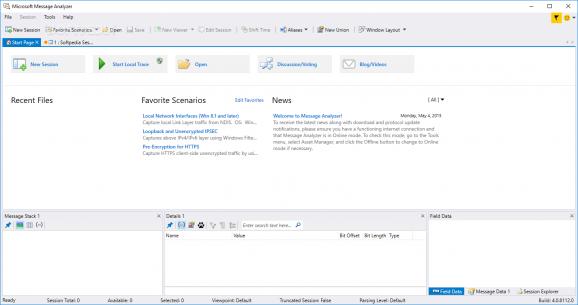A tool that provides traffic capturing, viewing and analysis functions for tracing and assessing messages from operating system components. #Protocol implementation #Traffic analyzer #Trace event log #Analyzer #Event log #Trace
Microsoft Message Analyzer is an advanced software solution designed to help IT professionals capture, display and analyze an extensive list of messages regarding network traffic, events and other scenarios.
Even though it may take up to a few minutes, the setup is forthright, uneventful and does not require any special attention from your part. Upon launch, you are welcomed by a dashboard that displays quick links to the recently used files, news regarding the app as well as three scenarios that are very likely to occur in the network.
The interface is comprised of multiple panels that you can expand or close depending on the reason why you are collecting the data. As you probably hinted, the program can come in handy in projects that entail software development, testing or the implementation of new features at a large scale, among other things.
In case you are not interested in grabbing another type of data, then you can access the New Session function and specify the type of data source you are interested in. You can count Live Trace, Files, Azure Table, Event Logs, PowerShell, Oms or SQL among the data sources and specify what you want to get started with.
The program enables you to perform Analysis Grid, Grouping, Pattern Match, Gantt, Chart, Interaction preview, Viewer or Message Summary Tiles and Lists. At the same time, you can apply a wide variety of filters and change the colors or layouts so you can view the data that interest you faster.
Microsoft Message Analyzer is a straightforward and customizable utility designed to help you capture, trace, log and visually display network-related messages and hence, identify potential issues with protocol design, implementation, testing, documentation or development.
Microsoft Message Analyzer 1.4 Build 4.0.8112.0
add to watchlist add to download basket send us an update REPORT- PRICE: Free
- runs on:
-
Windows Server 2016
Windows 10 32/64 bit
Windows Server 2012
Windows 2008 R2
Windows 2008 64 bit
Windows 8 32/64 bit
Windows 7 32/64 bit - file size:
- 66.5 MB
- filename:
- MessageAnalyzer.msi
- main category:
- Network Tools
- developer:
- visit homepage
Microsoft Teams
Zoom Client
IrfanView
4k Video Downloader
Context Menu Manager
ShareX
calibre
7-Zip
Bitdefender Antivirus Free
Windows Sandbox Launcher
- 7-Zip
- Bitdefender Antivirus Free
- Windows Sandbox Launcher
- Microsoft Teams
- Zoom Client
- IrfanView
- 4k Video Downloader
- Context Menu Manager
- ShareX
- calibre