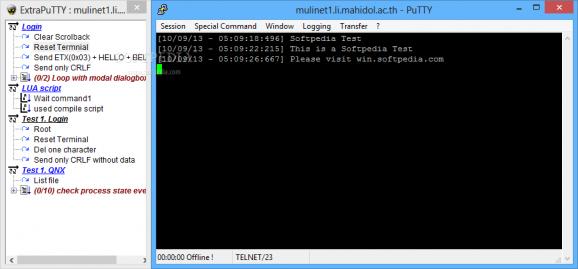Useful software utility that allows applications to quickly send and receive data on SSH, Telnet, Rlogin and Raw protocols, as well as to generate various reports. #PuTTY addon #Telnet receiver #SSH protocol #Receiver #Protocol #PuTTY
ExtraPuTTY is intended to enrich the feature set of PuTTY with additional options and tools in the attempt to respond to various user requests and suggestions. Just like its base application, it is a reliable SSH and Telnet client that provides further support for other protocols, such as Rlogin and Raw.
ExtraPuTTY allows you to enjoy the power of PuTTY, while also bringing to the table numerous features to improve connection management and overall usage. Its main window is displayed next to the xterm terminal emulator or even attached to it, providing fast access to its options.
The application can sequentially execute user-defined standard or root commands and scenarios in PuTTY's terminal window, providing shortcuts to predefined commands for managing existing sessions and launching new ones, resetting the terminal, starting and stopping tracing and so on. A list of special Telnet commands is also available.
ExtraPuTTY enables you to use Lua scripts to automate logging in operations, making this process a lot easier. Also, it features tracing capabilities to monitor the sent commands and the received replies to and from the remote system and allows you to generate a complete HTML report on the matter, comprising details on the station ID and the tracing results.
The package also bundles FTPLoader, a small command line program that can act as a FTP client, helping you perform file transfers between computers without making use of the SSH protocol. Other options include easy switch to full screen mode or quick revealing of the system menu.
ExtraPuTTY helps you customize sessions and connections within the comprehensive 'Configuration' window of PuTTY that you might be already accustomed with, while also providing additional features that can ease its use and improve your workflow.
Download Hubs
ExtraPuTTY is part of these download collections: PuTTY Clients
ExtraPuTTY 0.24 / 0.29 RC 2 / 0.30-2016-04-04 Snapshot
add to watchlist add to download basket send us an update REPORT- runs on:
- Windows All
- file size:
- 1.4 MB
- filename:
- ExtraPuTTY-0.24-installer.exe
- main category:
- Network Tools
- developer:
- visit homepage
Windows Sandbox Launcher
Context Menu Manager
7-Zip
IrfanView
ShareX
calibre
4k Video Downloader
Zoom Client
Microsoft Teams
Bitdefender Antivirus Free
- Zoom Client
- Microsoft Teams
- Bitdefender Antivirus Free
- Windows Sandbox Launcher
- Context Menu Manager
- 7-Zip
- IrfanView
- ShareX
- calibre
- 4k Video Downloader