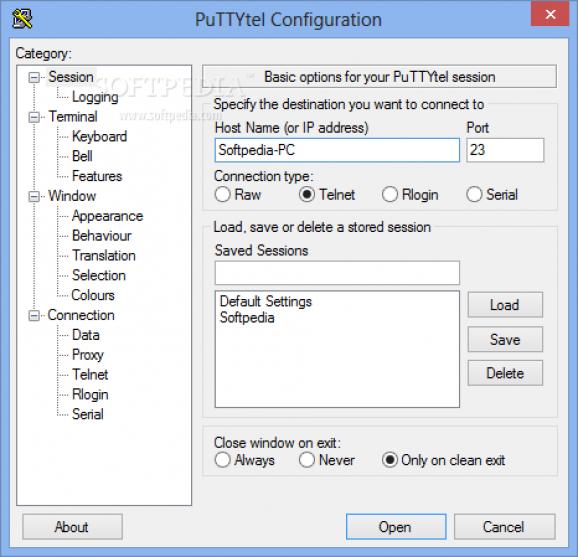A lightweight and intuitive Telnet and Rlogin client application that enables you to initiate remote connections to a multi-user computer. #Telnet client #Rlogin client #Telnet connection #Telnet #Rlogin #Client
PuTTYtel derives from PuTTY, providing you with a reliable application that can be used as a Telnet client. Allowing easy configuration and intelligible options, PuTTYtel is a viable alternative to the default integrated Telnet client of Windows.
The application allows remote access to another network workstation via the Telnet protocol. It offers you a helping hand in configuring network devices and solving various issues, using an xterm terminal emulator to send commands to the target computer.
Those who are familiar with PuTTY should have no difficulty working with PuTTYtel and initiating a new session. It's comprehensive 'Configuration' window is almost exactly the same as that of PuTTY, excluding options that are not specific to Telnet.
As such, you can enter the host name or the IP address of the workstation you want to connect to and set the port number and choose the connection type (Raw, Telnet, Rlogin, Serial). Sessions are automatically saved, so you can load a previously accessed session at a later time.
The 'Terminal' section enables you to configure keyboard controlling options, set alarms (with customizable sound files and deactivating options), as well as activate or disable advanced terminal features, such as bidirectional text display, window resizing or title changing. Moreover, you can modify the window appearance (font style, cursor use, borders, colors), behavior or character set translation.
PuTTYtel features 'keep alive' functionality, proxy support and IPv4 and IPv6 compatibility. It allows passive or active Telnet negotiation and the use of Telnet special commands.
We could say that PuTTYtel is a stripped-down version of PuTTY, dedicated to those who are using the Telnet protocol exclusively and don't need the other features included in the PuTTY's installation package.
PuTTYtel 0.74 Beta
add to watchlist add to download basket send us an update REPORT- PRICE: Free
- runs on:
- Windows All
- file size:
- 798 KB
- filename:
- puttytel.exe
- main category:
- Network Tools
- developer:
- visit homepage
calibre
7-Zip
Windows Sandbox Launcher
IrfanView
Bitdefender Antivirus Free
Microsoft Teams
Context Menu Manager
ShareX
4k Video Downloader
Zoom Client
- ShareX
- 4k Video Downloader
- Zoom Client
- calibre
- 7-Zip
- Windows Sandbox Launcher
- IrfanView
- Bitdefender Antivirus Free
- Microsoft Teams
- Context Menu Manager