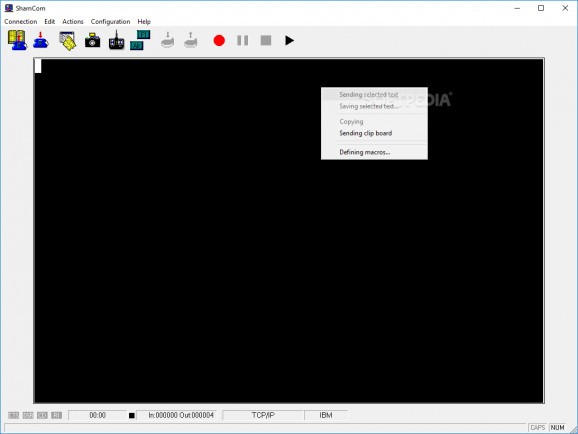A Terminal program that communicates through various connections, allowing you to test other devices, run scripts and run macros to dial different services #Telnet connection #Script automation #Terminal communication #Telnet #Terminal #Modem
ShamCom is a lightweight terminal program for 32-bit Windows versions whose purpose is to help you access several devices using Telnet (TCP/IP), modems (RS232) or ISDN connections (CAPI 2.0).
It comes with support for scripts, lets you make file transfers via XMODEM, YMODEM, and ZMODEM, and allows terminal emulations, like TTY, VT52, VT100, and ANSI.
The tool impresses with its well-structure suite of features. You can also access an online help manual in case you want to find out more about the utility’s capabilities. Preset hotkeys are available for faster actions.
ShamCom lets you work with several clipboard actions, like copy selected text to the clipboard, send clipboard data, send selected text, clear the information displayed in the terminal window, and save screen data by taking a snapshot of the text.
The application gives you the possibility to record the incoming data to a temporary file (with all control characters and emulation sequences), pause or stop the recording process, and send the selected file via the serial port or ISDN in case of successful connections.
What’s more, you are offered the freedom to define and send macros containing a sequence of predefined keystrokes, as well as download or upload files.
ShamCom allows you to make use of script files (SSR file format) in order to perform automatic actions, such as dialing, log in/out, and file transfers.
You can keep a phone book with entries you want to connect to and store information about phone numbers for ISDN and modem connections, or host names or IP addresses for TCP/IP connections.
ShamCom helps you set the font used for displaying the text in the terminal server and play custom WAV files in case of several events (e.g. established connection, general error messages, failed upload and download session).
When it comes to configuring terminal parameters, you can choose the preferred emulation type (TTY, VT52, VT100, or ANSI) and tweak options related to character set, echo mode, and default protocol.
All things considered, ShamCom proves to be a smart Telnet application with script automation features, useful for both beginners and professionals.
ShamCom 4.05
add to watchlist add to download basket send us an update REPORT- runs on:
- Windows All
- file size:
- 984 KB
- filename:
- scom32.zip
- main category:
- Network Tools
- developer:
- visit homepage
ShareX
calibre
Context Menu Manager
7-Zip
Zoom Client
IrfanView
Microsoft Teams
Windows Sandbox Launcher
4k Video Downloader
Bitdefender Antivirus Free
- Windows Sandbox Launcher
- 4k Video Downloader
- Bitdefender Antivirus Free
- ShareX
- calibre
- Context Menu Manager
- 7-Zip
- Zoom Client
- IrfanView
- Microsoft Teams