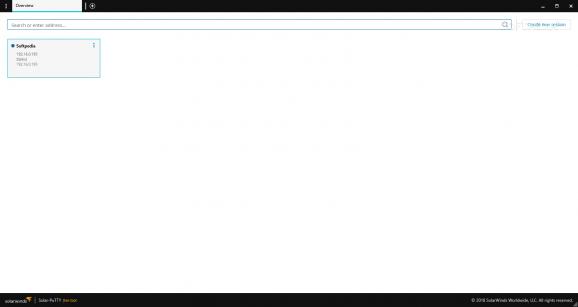Connect to various devices or servers in your network by turning to this lightweight software solution that lets you manage several sessions. #PuTTY alternative #SSH client #Connect server #SSH #PuTTY #Client
If your job involves managing multiple computers at the same time, you're probably no stranger to the concept of remote access and you're most likely relying on some dedicated software in order to maintain the devices or servers accordingly.
Fortunately, nowadays there's a wide selection of specialized applications that can cover you in the situation depicted above. One of them is Solar-PuTTY.
As its name hints in a not-so-subtle manner, this application can be used as an alternative to the popular tool that is PuTTY. The reason why you'd want to switch to this program is that it provides you with a bunch of additional features.
Some of these functions include a credential management system that includes private keys so that you can log in automatically, multiple session support with tabbed interface, quick access to your most used sessions, automatic reconnecting in case of a drop, graphical SFTP transfers, post-connection script support and Windows Search integration.
Since this application is portable, you don't need to install it on the target computer. Simply unpack the archive it comes compressed in and launch the executable in order to be granted access to its complete set of functions. More so, you can run it from external storage media without worrying about it tampering with your Windows registries or creating additional files on your PC.
Visually-wise, Solar-PuTTY is rather simplistic, but nonetheless user-friendly. Its main window provides you with a sample connection that you can use as a template to create your own sessions. You can also access a "Settings" menu where you can configure settings related to sessions, credentials, tags, scripts and logs.
If you're in need of a tool that can help you manage your devices and servers remotely, you might want to consider giving Solar-PuTTY a try. It's portable, comes with a simplistic, user-friendly interface and gets the job done just fine.
Solar-PuTTY 4.0.0.47
add to watchlist add to download basket send us an update REPORT- PRICE: Free
- runs on:
-
Windows 10 32/64 bit
Windows 8 32/64 bit
Windows 7 32/64 bit - file size:
- 1.9 MB
- filename:
- SolarWinds-FT-Solar-PuTTY.zip
- main category:
- Network Tools
- developer:
- visit homepage
4k Video Downloader
Context Menu Manager
ShareX
calibre
Zoom Client
Microsoft Teams
Bitdefender Antivirus Free
IrfanView
Windows Sandbox Launcher
7-Zip
- IrfanView
- Windows Sandbox Launcher
- 7-Zip
- 4k Video Downloader
- Context Menu Manager
- ShareX
- calibre
- Zoom Client
- Microsoft Teams
- Bitdefender Antivirus Free